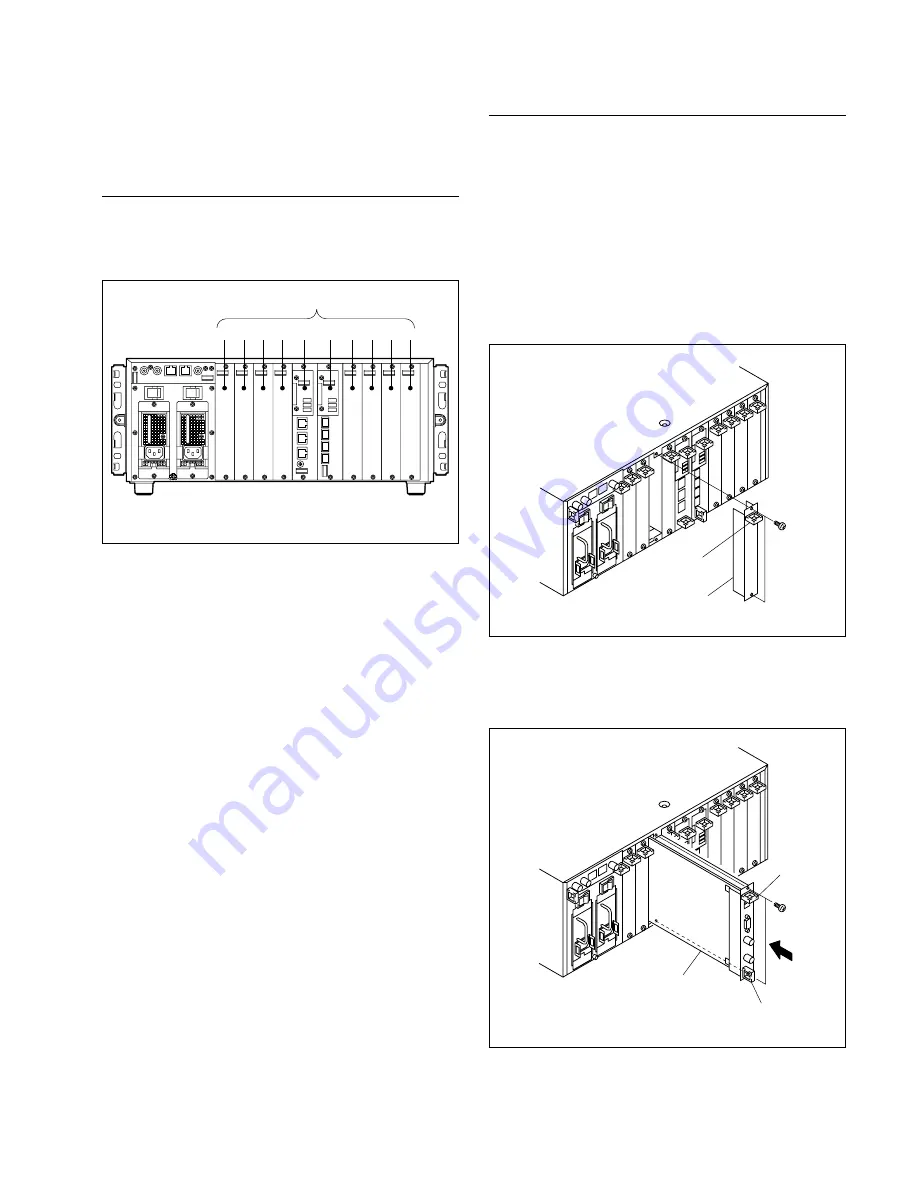
1-7 (E)
NSS-V2
1-5. Installing the Option Boards
1-5-1. Installing the BKNS-V202/V203
General Information for Installation
.
The BKNS-V202/V203 can be installed while the NSS-
V2 is being powered.
m
.
Do not leave the rear slot open in order to maintain the
cooling effect in the NSS-V2. Be sure to install the blank
panel to an open slot.
.
The BKNS-V202/V203 can be used in slots 1 to 4, 7 and
8.
.
No adjustment is required after the board is installed.
Installation Procedure
The installation procedure for the BKNS-V202 is de-
scribed here as an example.
The installation procedure for the BKNS-V203 is exactly
the same.
1.
Turn off the power to the NSS-V2.
2.
Remove the two fixing screws of the blank panel, and
draw out the blank panel by the handle.
n
Be sure to store the removed blank panel.
3.
Insert the BKNS-V202 (ENC-90 board) into the slot,
and securely connect it to the motherboard by pushing
the handles of the board in the direction of the arrow.
4.
Fix the board with the two screws that were fixing the
blank panel.
1
2
3
4
7
5
8
6
9
10
Slot
(Rear view)
Blank panel
B3
x
6
handle
ENC-90 board
handle
handle
(The illustration shows the BKNS-V202.)
B3
x
6















































