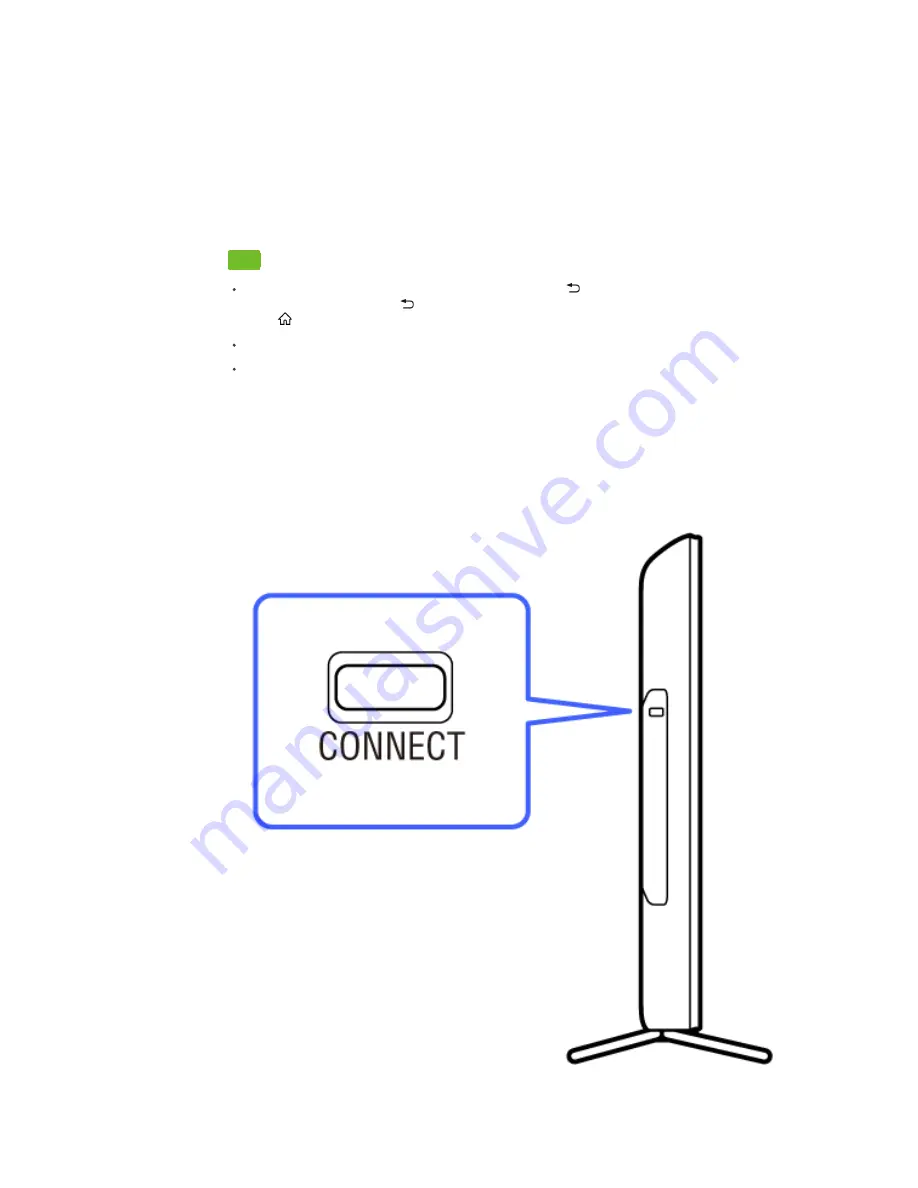
(or Enter) to select or confirm the highlighted item.
Operations on a web browser
To move the pointer, slide your thumb on the OFS (Optical Finger Sensor).
To click, press down the OFS.
Shortcut operations
Holding Fn down and pressing a key with purple characters is a shortcut to the labeled function.
For details, see
Keys and Buttons
.
Tips
To return to the previous screen on the Internet TV, press (BACK). With some applications,
you may not be able to use (BACK) to return to the previous screen. In such case, hold
down (HOME) to display the Recent apps list then select another application.
To return to the previous screen on the currently displayed device, press ESC.
For more information on the location of keys or buttons, see
Keys and Buttons
.
When the Keypad does not work
When the Keypad does not work correctly, follow the procedures below. First, confirm the
batteries are inserted properly.
Press CONNECT on the Internet TV for more than two seconds to display the pairing screen.
1.
Hold down Fn and Enter until the pairing screen disappears.
The AMP indicator blinks fast twice when pairing starts, and blinks slowly twice when pairing
2.
NSX-24GT1/NSX-32GT1/NSX-40GT1/NSX-46GT1
7








































