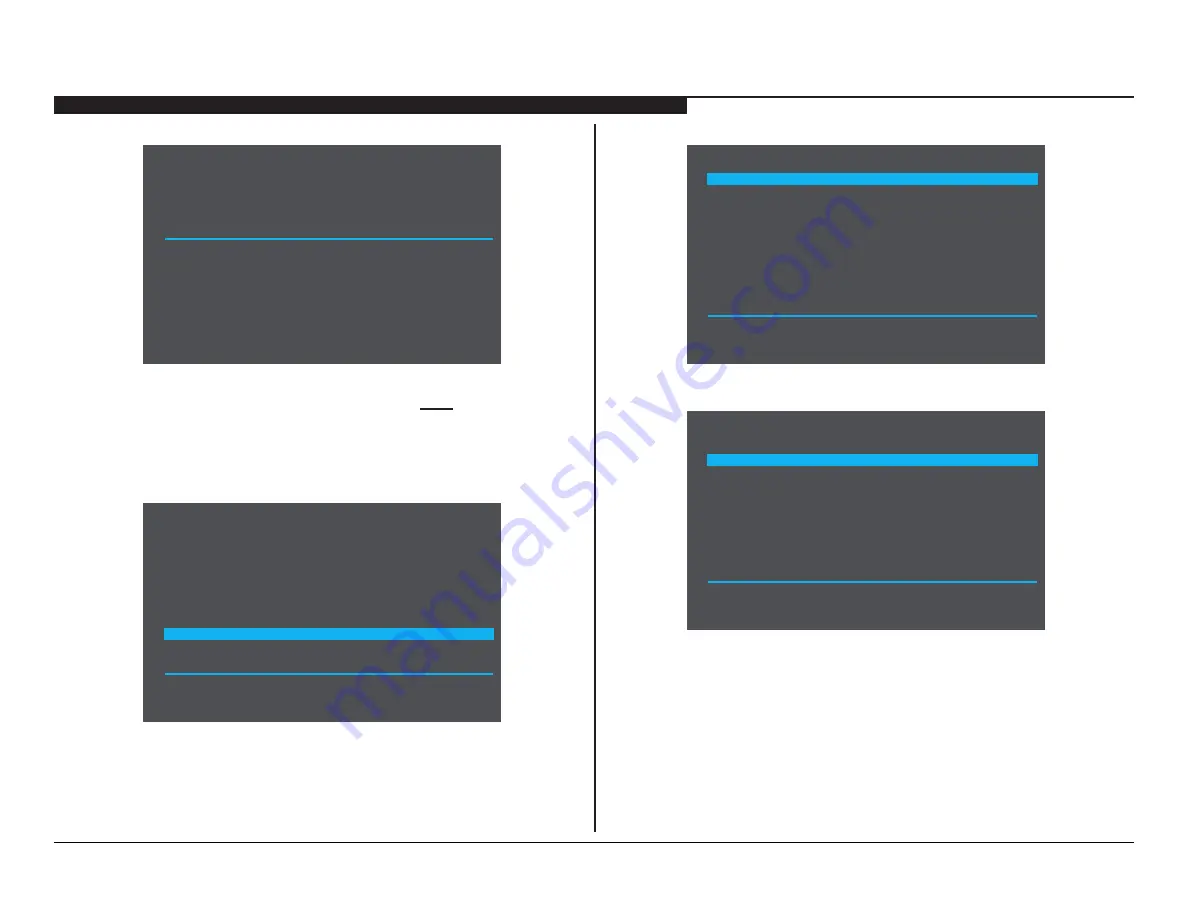
NSZ-GS7/NSZ-GX70 26
SECTION 3 - UPDATES AND ADJUSTMENTS
11. Press
ENTER
.
------------------------------------------------------
Service Mode <Sat May 5 18:12:47 2012>
Password:
The Service Mode password screen displays.
12. Using the USB keyboard, enter password
8989
.
Once the password has been entered, the Service Mode menu
options display.
13. Using the arrow keys on the USB keyboard, move down the list
and highlight
Full Initialization
.
------------------------------------------------------
Service Mode <Sat May 5 18:12:47 2012>
../
Measure WLAN RSSI
Show System Info
Show Safety Shutdown Registers
Reset Safety Shutdown Registers
Log Copy
Full Inializaon
14. Press
ENTER
.
------------------------------------------------------
Service Mode <Sat May 5 18:12:47 2012>
[Full Inializaon]
1. Yes
2. No
15. Using the arrow keys on the USB keyboard, move down the list
and highlight
Yes
.
------------------------------------------------------
Service Mode <Sat May 5 18:12:47 2012>
[Full Inializaon]
1. Yes
2. No
16. Press
ENTER
.
The initialization process begins.
















































