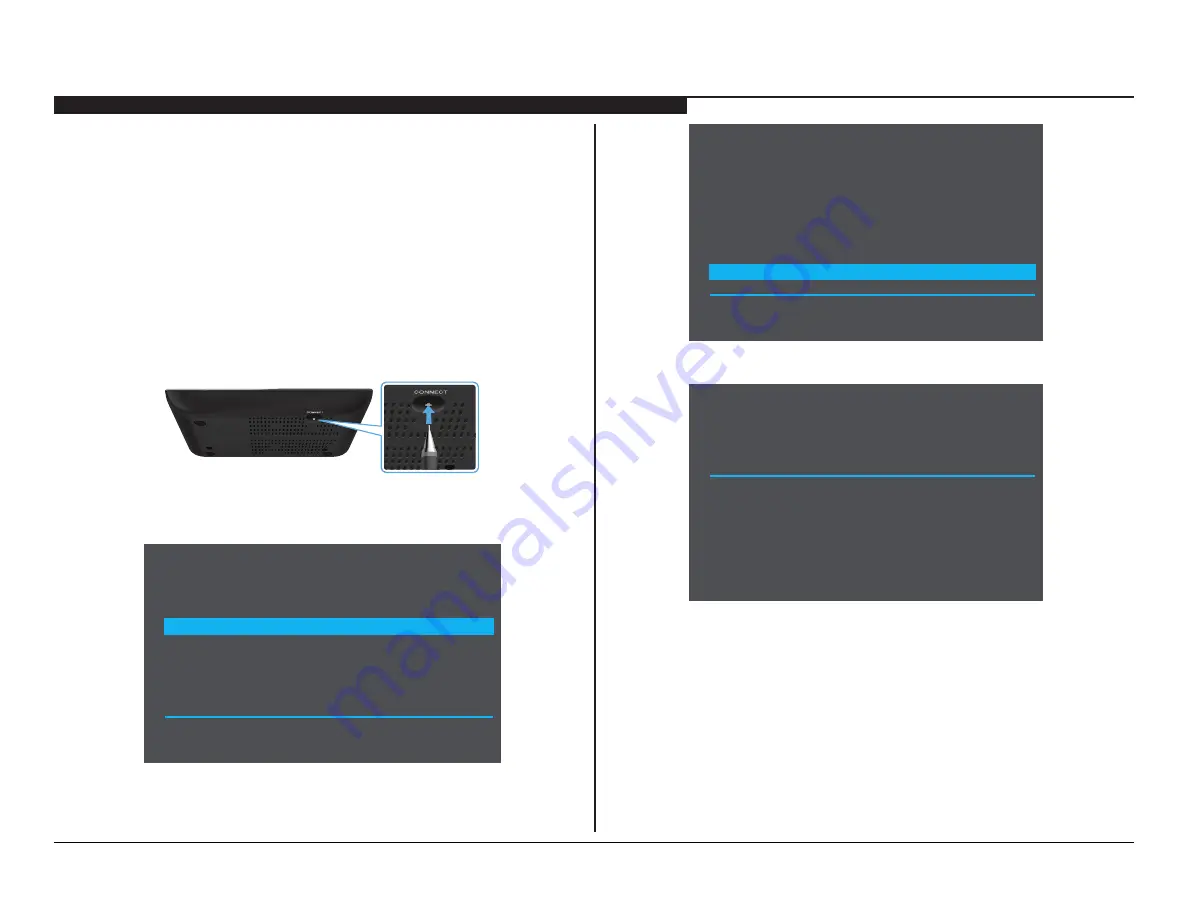
NSZ-GS7/NSZ-GX70 31
SECTION 3 - UPDATES AND ADJUSTMENTS
OPTIONAL SERVICE MODE MENUS
In addition to the Full Initialization option, the Service Mode menu can be
used to view the self diagnostics and provide a log copy for engineering
review.
1. Disconnect the AC Power Cord from the Network Media Player.
2. Power on the Network Media Player by plugging it into an AC
power source (typical residential AC power source only) and allow
the Network Media Player to boot completely until the
Home
menu
displays.
3. Using a thin, sharp object, such as the point of a pen or small
screw driver, press and hold the
Connect
button (located on the
bottom of the Network Media Player) down for 10 seconds.
4. Release the
Connect
button.
Wait 10 to 15 seconds until the
Android System Recovery
screen
displays.
Android system recovery <2end-sony-927>
Use arrow keys to highlight, enter to select.
Reboot system now [CTRL+R]
Factory reset and keep Remot Control paired [CTRL+W]
Factory reset and un-pair Remote Control
Sowared update via USB update (update.zip) [CTRL+S]
Service mode [CTRL+A]
Power off
5. Using the arrow keys on the USB keyboard, move down the list
and highlight
Service mode
.
Android system recovery <2end-sony-927>
Use arrow keys to highlight, enter to select.
Reboot system now [CTRL+R]
Factory reset and keep Remot Control paired [CTRL+W]
Factory reset and un-pair Remote Control
Sowared update via USB update (update.zip) [CTRL+S]
Service mode [CTRL+A]
Power off
6. Press
ENTER
.
------------------------------------------------------
Service Mode <Sat May 5 18:12:47 2012>
Password:
7. Using the USB keyboard, enter password
8989
.
















































