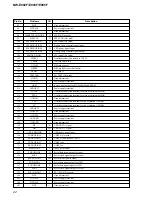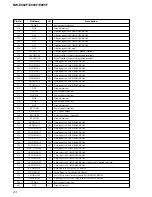11
NW-E002F/E003F/E005F
SECTION 3
TEST MODE
1. HOW TO ENTER THE TEST MODE
1. Set the HOLD
.
switch in the HOLD ON position.
2. While keeping pressing the
Nx
and
HOME
buttons
in the HOLD ON position, press the RESET switch.
3. Then the characters “TEST MODE INITIALIZE..” is
displayed momentarily, and then the following indication is
displayed on screen.
“TEST MODE”
“0.8.04.00 [JP]”
2. HOW TO CHANGE THE TEST MODE
1. While the machine is in the TEST mode, set the HOLD
.
switch from the ON to OFF position, or OFF to ON position.
2. Then test mode toggles and the following indication toggles
as shown below.
“TEST MODE (HOLD:OFF)” and
“TEST MODE (HOLD:ON)”
3. SYSTEM PARAMETER INITIALIZE
1. While the machine is in the TEST mode, press the
HOME
button.
2. Then the system parameter is initialized and the following
indication is displayed on screen.
“System Parameter Initialized.”
4. ALL KEY CHECK MODE
1. While the machine is in the TEST mode, press the
Nx
button, and then the following indication is displayed on screen.
“ALL KEY CHECK”
“0x0001(ALL=0x00f3)”
2. Press the
HOME
button, then the hexadecimal number
2h is added and the following indication is displayed.
“0x0003(ALL=0x00f3)”
3. Press the – button, then the hexadecimal number 10h is added
and the following indication is displayed.
“0x0013(ALL=0x00f3)”
4. Press the + button, then the hexadecimal number 20h is added
and the following indication is displayed.
“0x0033(ALL=0x00f3)”
5. Press the
>
button, then the hexadecimal number 40h is
added and the following indication is displayed.
“0x0073(ALL=0x00f3)”
6. Press the
.
button, then the hexadecimal number 80h is
added then “0x00f3(ALL=0x00f3)” “KEYCHECK OK!”
displayed momentarily, and the machine exits the All Key
Check Mode and the Test Mode.
7. While the machine is in any step of step 2 to step 5 of the All
Key Check mode, press the
Nx
button.
8. Then “key check Canceled..” displayed momentarily, and the
All Key Check mode is stopped.
9. Re-press the
Nx
button, back to the original step the All
Key Check mode.
5. CHARGE CURRENT SELECT
1. While the machine is in the TEST MODE (HOLD:ON), press
the
>
button, the charge current and the indication toggles
as shown below.
“CHG: 100mA” and “CHG: 500mA”
6. CHARGE ON/OFF SELECT
1. While the machine is in the TEST MODE (HOLD:ON), insert
to the USB port on PC.
2. Press the
.
button, then the charge ON/OFF and the
indication toggles as shown below.
“CHG: start..” and “CHG: stop..”
7. BEEP ON/OFF CHECK
1. While the machine is in the TEST MODE (HOLD:ON), press
the + button.
2. Then the beep ON/OFF and the indication toggles as shown
below.
“BEEP: OFF” and “BEEP: ON”
3. When switch is set to “BEEP: OFF” from “BEEP: ON”, check
that the beep sound comes from headphone jack.
8. DISPLAY CHECK
1. While the machine is in the TEST MODE (HOLD:ON), press
the – button.
2. Then brightness of entire screen changes in the following order,
each time the – button is pressed.
Entire screen shows full brightness. (ALL ON)
Entire screen shows black screen. (ALL OFF)
Entire screen shows half brightness. (HALF ON)
9. TUNER ON/OFF CHECK
1. While the machine is in the TEST MODE (HOLD:OFF), press
the
>
button.
2. Then tuner ON/OFF and the indication toggles as shown below.
“Tuner: ON” and “Tuner: OFF”
3. When “Tuner: ON” mode, check that the FM broadcast is
output from headphone jack.
10. FM RECEPTION FREQUENCY CHECK
1. While the machine is in the TEST MODE (HOLD:OFF), press
the
.
button.
2. Press the
.
button. Each time the
.
button is pressed,
the frequencies are checked and the following indication is
displayed as shown below.
“TUNER Freq.
t
CENTER (91.00MHz)”
“TUNER Freq.
t
MAX (107.75MHz)”
“TUNER Freq.
t
MIN (76.00MHz)”
11. SLEEP CHECK
1. While the machine is in the TEST MODE (HOLD:OFF), press
the + button.
2. Then “SLEEP IN” displayed momentarily, and the machine
enters the sleep mode.
3. While the machine is in the sleep mode, press any button.
4. Then “SLEEP OUT” displayed momentarily, the machine exits
the sleep mode and enters the test mode of the pressed key.
12. INFORMATION CHECK
1. While the machine is in the TEST MODE (HOLD:OFF), press
the – button to enter the information mode.
2. Each time the – button is pressed, various information are
checked in the following order.
“VERSION: 0.8.04.00”
“BOOTs VERSION: 0.4”
“SHIMUKE: JP”
“HWCONF: m:02h v:0h”
“Storage: 512MB”
“TUNER: YES”
“SVN VERSION: 1600:1601S”
13. HOW TO EXIT THE TEST MODE
Press the RESET switch in any state to exit the test mode.