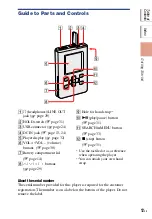Playing Back Music
Other Functions
Trouble Shooting
Additional information
Transferring Audio Data to the Player
Select the playlist to add to from the list on the right.
To add the track to a new playlist, click (New playlist).
A new playlist is created and is displayed in the Playlist contents list.
You can now input a name for the playlist.
Click
.
The selected tracks are added to the Playlist contents list.
When you have finished adding all the desired tracks, click
(Close Edit).
The screen returns to My Library screen.
To add a track using drag and drop
You can add a track by dragging it from the My Library list on the left to
Playlist contents list on the right. In this case, the track is added to the list
at the position where it was dropped.
To check the detailed information on albums or tracks
Right-click the album or the track you want to check for detailed
information on the SonicStage window, then select “Properties” from the
menu.
The “Album Properties” window or the “Track Properties” window
appears. You can check and edit the information in the window. The
contents you edit in the “Properties” window will be applied to the My
Library screen.
23
GB
NW-HD5.GB.2-629-002-21(1)
Table of
Contents
Index