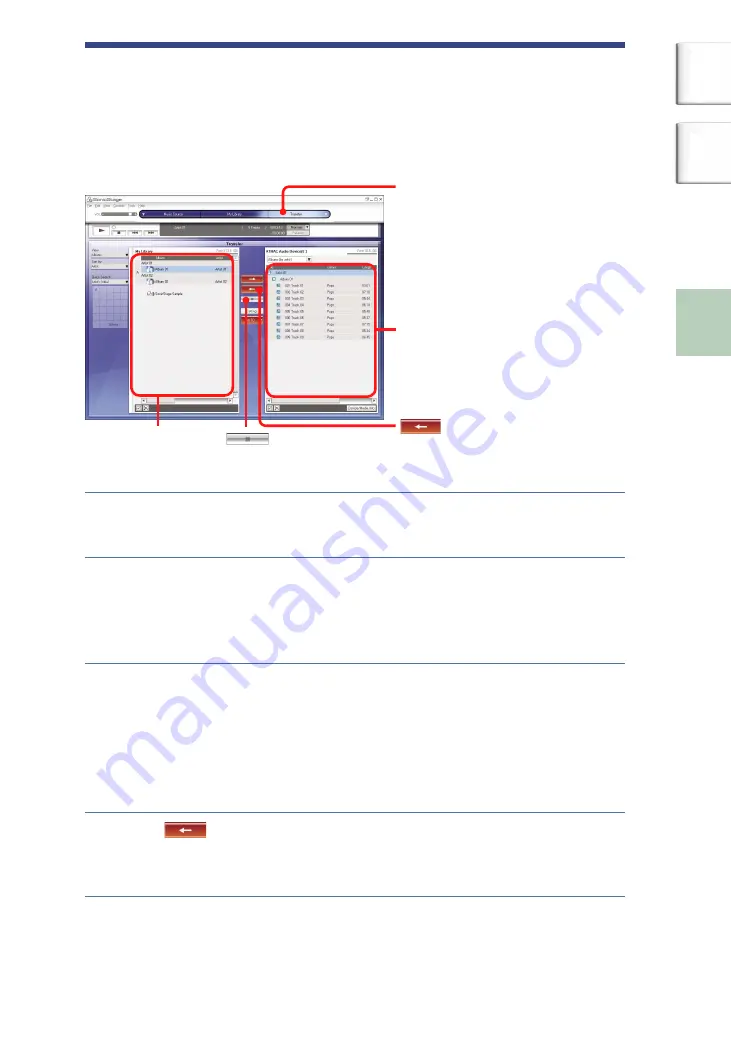
Playing Back Music
Other Functions
Trouble Shooting
Additional information
Transferring Audio Data to the Player
Transferring Audio Data Back to Your
Computer
Audio data can be transferred back to SonicStage “ My Library” on your
computer.
My Library list
“Transfer
”
“ATRAC Audio Device”
Tracks stored on the
player
Connect the player to your computer (see step
in
“Transferring Audio Data to the Player,”
Point to
of “Transfer
,” and then select “ATRAC Audio
Device” from the list.
The screen is switched to the window on which tracks are transferred
from the player to SonicStage.
Click the album you want to transfer to My Library list on
right side of the SonicStage window.
When you want to transfer only selected tracks, click the tracks you
want to transfer.
To transfer multiple tracks or albums, click the tracks or albums while
holding the “Ctrl” key down.
Click
.
Transfer of the selected album starts.
You can check the transferring status on the SonicStage window.
Continued
27
GB
NW-HD5.GB.2-629-002-21(1)
Table of
Contents
Index















































