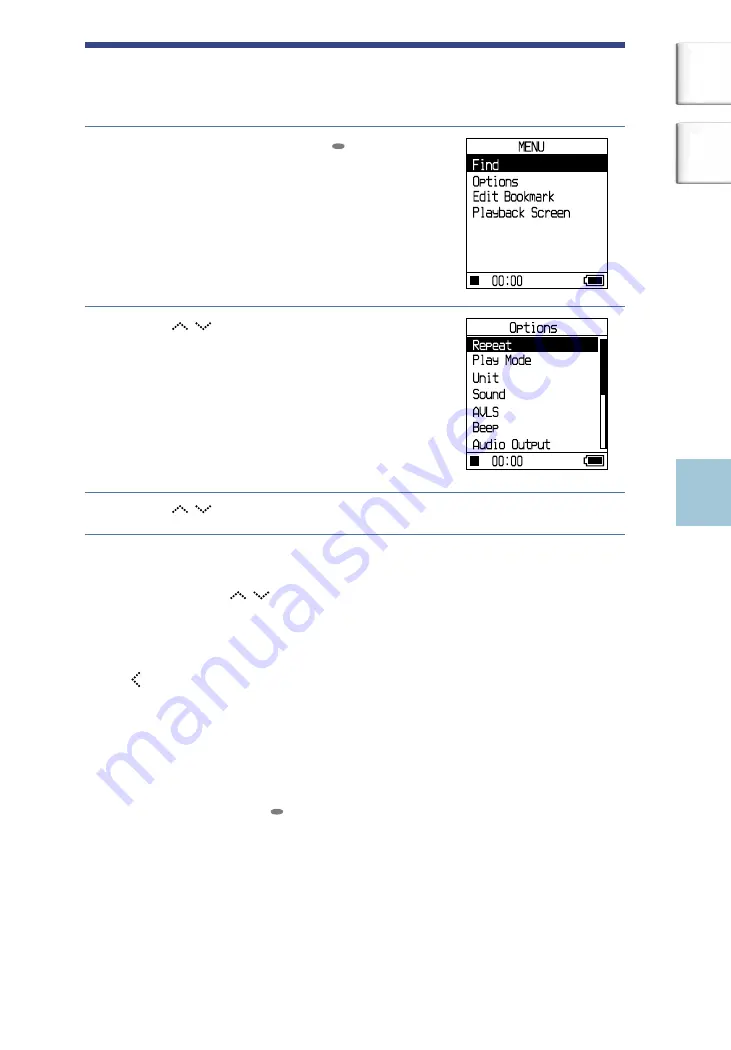
Playing Back Music
Additional information
Other Functions
Changing Sound Quality and Settings
For details about various setting items, see
Press and hold SEARCH/ MENU.
The MENU display appears.
Press / to select “Options,” and
then press
.
The Options display appears.
Press / to select an option, and then press
.
To change sound quality
After step
, press / to select “Sound” (
.
To return to the previous display
Press .
To cancel set up
Press
to return to the Options display.
To return to the MENU display
Press and hold SEARCH/ MENU.
Continued
51
GB
NW-HD5.GB.2-629-002-21(1)
Other Functions
Table of
Contents
Index
















































