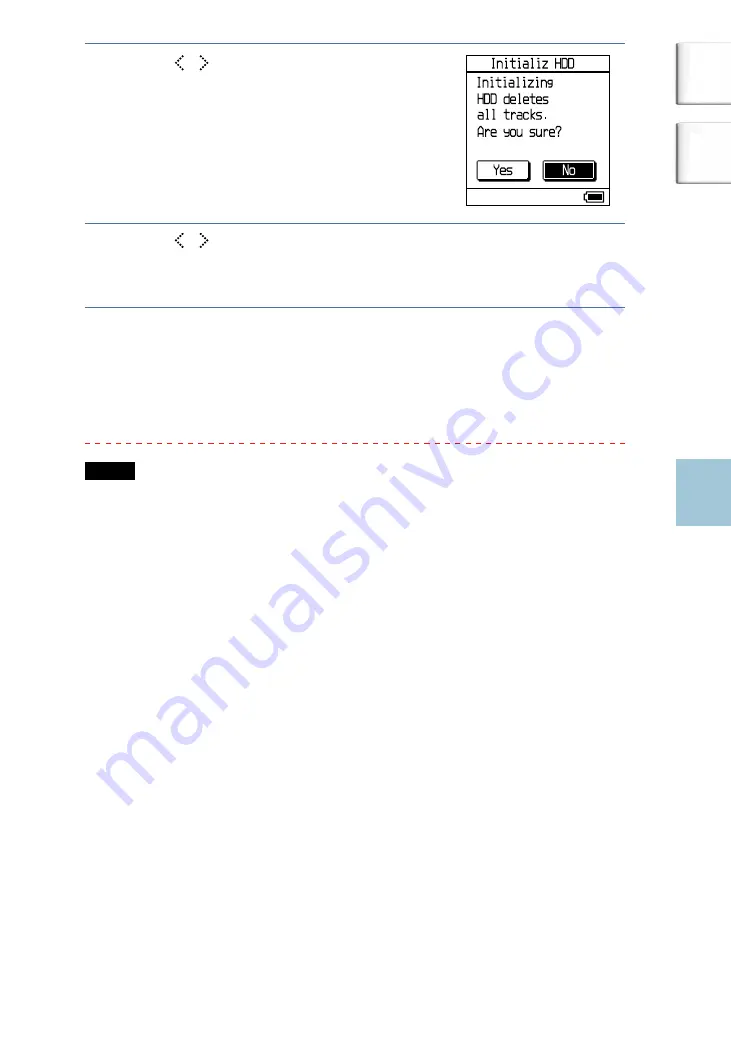
Playing Back Music
Additional information
Other Functions
Press / to select “Yes,” and then
press
.
A confirmation dialog appears.
Press / to select “Yes,” and then press
.
The message appears, and then the display returns to the Initialize
System display.
To cancel set up
Press
. Alternatively, select “No” in step
, and then press
.
The display returns to the Initialize System display.
Notes
• Do not initialize the hard disk of the player on the computer.
• You cannot format the hard disk during playback.
• All the audio data and the files other than audio data are deleted if the
player is initialized.
• If tracks are erased by initializing, SonicStage recognizes them as tracks
to be transferred back to the computer when the player is connected to
your computer. Therefore, the remaining transferable count increases
automatically.
63
GB
NW-HD5.GB.2-629-002-21(1)
Table of
Contents
Index















































