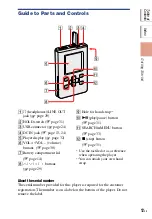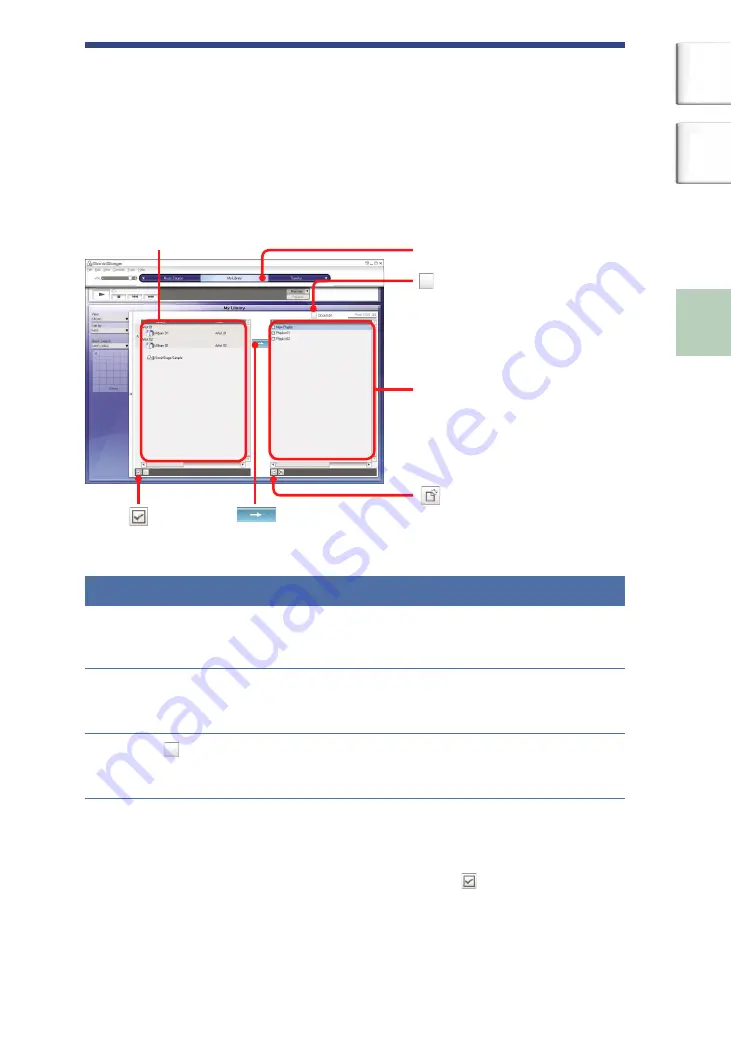
Playing Back Music
Other Functions
Trouble Shooting
Additional information
Transferring Audio Data to the Player
Managing Tracks Using SonicStage
You can manage or edit tracks on the “My Library” screen in SonicStage.
You can also group your favorite tracks or tracks by theme to create
playlists, and manage them as an album.
Refer to SonicStage Help for details on SonicStage (
My Library screen
“My Library”
My Library list
Playlist contents
list
Editing a playlist
A playlist enables you to group and play back your favourite tracks or
tracks that are sorted by a certain theme, such as movie, etc.
Click “My Library.”
The screen switches to the My Library screen.
Click (Create/Edit Playlist).
The Main Window switches to the Create/Edit Playlist screen.
Select tracks from the contents list on the left.
To select multiple tracks, click the tracks while holding the “Ctrl” key
down.
To select all the tracks in the contents list, click (Select All).
Continued
22
GB
NW-HD5.GB.2-629-002-21(1)
Table of
Contents
Index