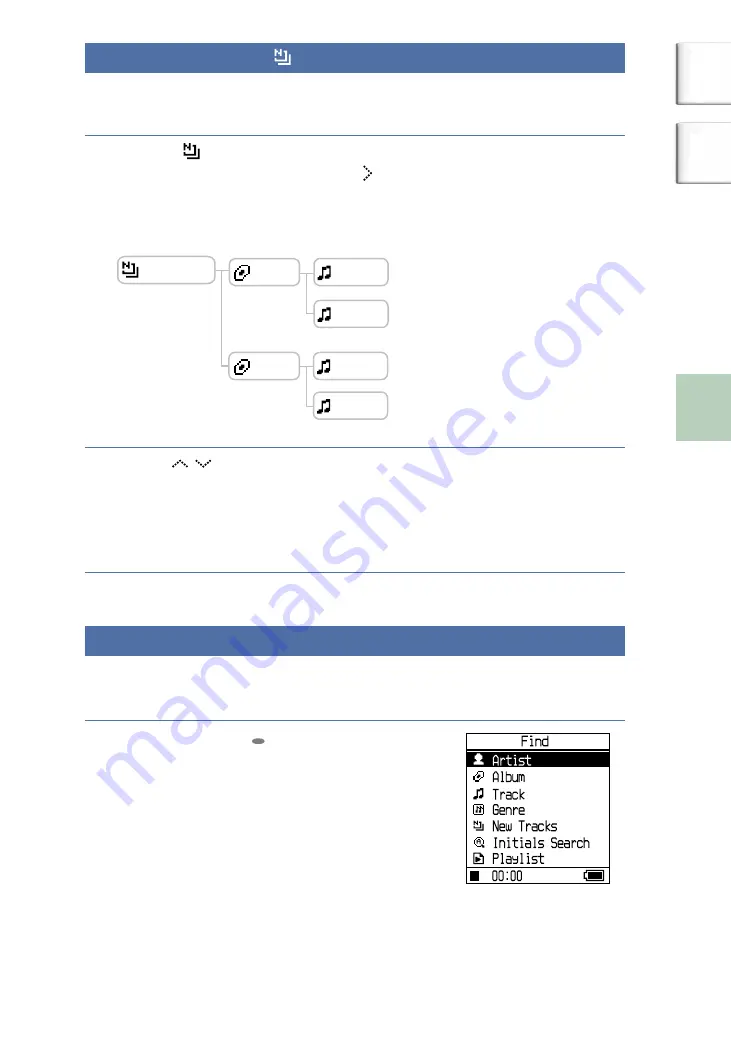
Other Functions
Trouble Shooting
Additional information
Playing Back Music
Selecting tracks from “ New Tracks”
You can select tracks from albums that are newly transferred to the player
(the 5 latest times).
Select “ New Tracks” in the Find display (in step
,
page 33), and then press .
The list of new tracks appears. The following is the structure of “New
Tracks.”
Album list
Track list
New Tracks
Album
Track 03
Track 04
Track 01
Track 02
Album
Press / to select an item to play back, and then press
.
Playback starts from the selected track or the first track in the selected
album. All the tracks listed after the selected items are played in the
track number order.
Selecting a track by the first letter of the track
(Initials Search)
You can select tracks by searching for the first letter of a track title.
The player searches for a track title in the CD information in SonicStage.
Press SEARCH/ MENU.
The Find display appears.
Continued
36
GB
NW-HD5.GB.2-629-002-21(1)
Table of
Contents
Index
















































