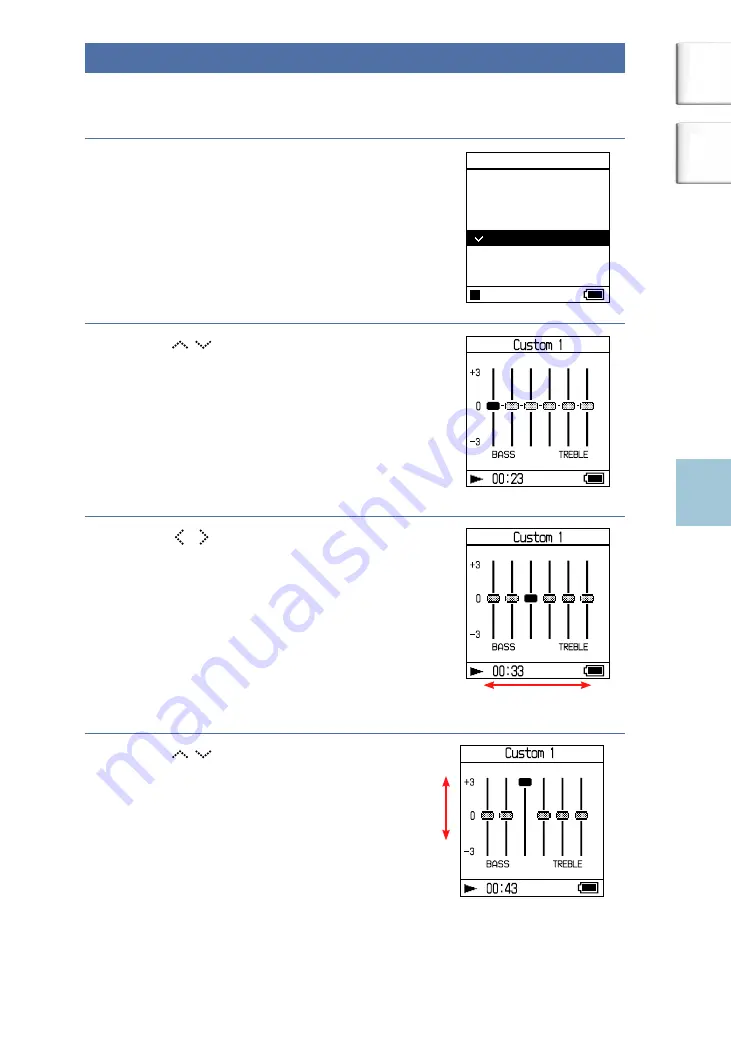
Playing Back Music
Additional information
Other Functions
Customizing sound quality
(6-Band Equalizer – Custom)
You can adjust the sound quality for each frequency range individually,
checking the settings on the display.
After selecting “Sound” in step
in “Changing Sound Quality and
Settings” (
page 51), select “6-Band
Equalizer,” and then press
.
00:00
6-Band Equalizer
Heavy
Pop
Jazz
Unique
Custom 1
Custom 2
Press / to select “Custom 1” or
“Custom 2,” and then press
.
Press / to select the frequency
range.
There are six frequency ranges.
Frequency range
Press / to select the sound
level.
The sound level can be adjusted in
seven levels.
Sound
Level
Continued
55
GB
NW-HD5.GB.2-629-002-21(1)
Table of
Contents
Index
















































