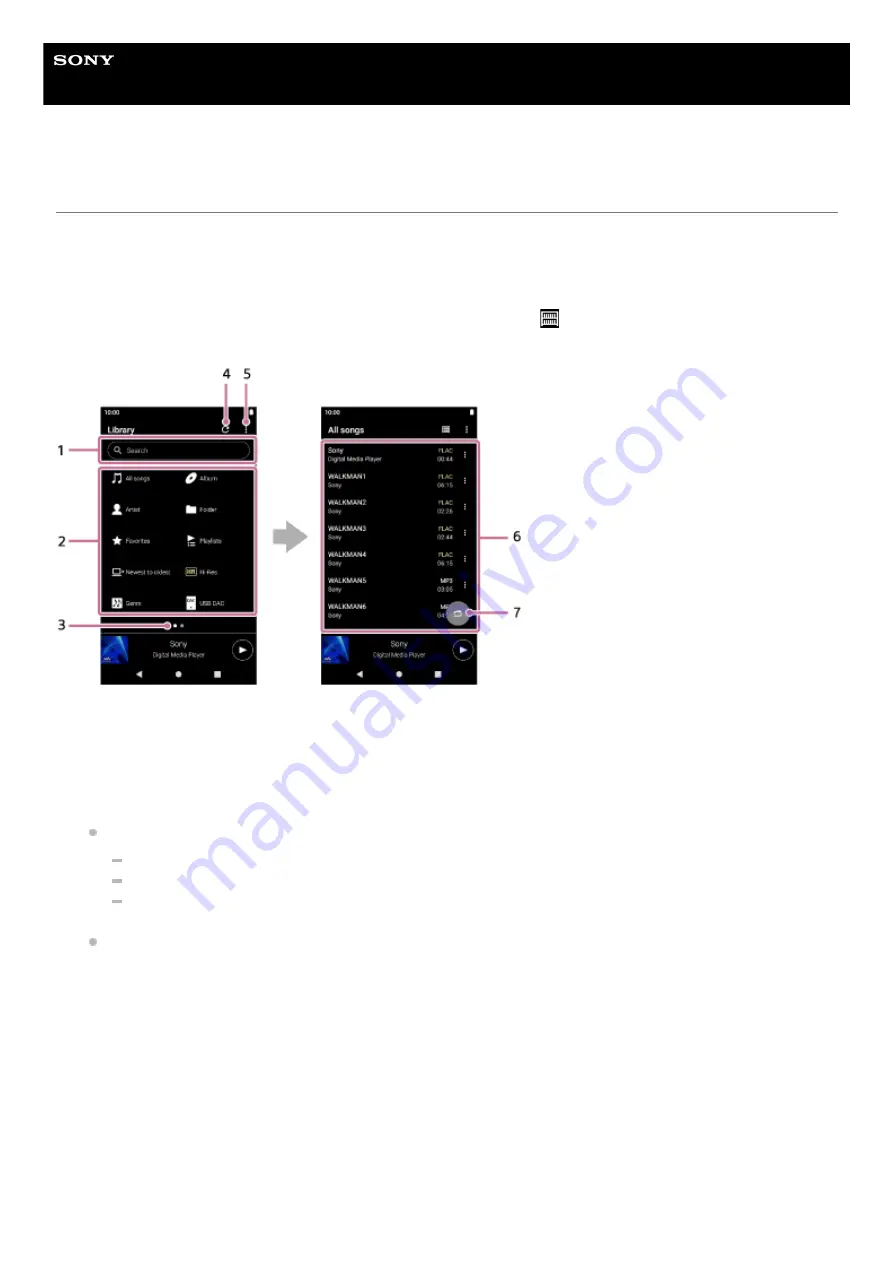
Digital Media Player
NW-WM1AM2/NW-WM1ZM2
Library screen in “Music player”
You can select tracks from the library screen. Tracks are classified into various categories (such as [All songs], [Album],
[Artist], etc.).
To display the library screen
Swipe the playback screen in “Music player” downwards. Alternatively, tap
(Library top) button in the top right of the
screen.
Search area
Tap the area to display the keyboard and input text. Type keywords to search for items such as track titles.
1.
Music categories ([All songs], [Album], [Artist], etc.)
Each track is classified into several categories. Select a track from the desired category.
Tap [Hi-Res] to search tracks by the quality of sound with one of the following filters.
[Hi-Res]
[CD quality]
[Compressed]
Connect the player to a computer and tap [USB DAC] to enjoy the music stored on the computer with the same
sound quality as the player.
2.
Page indicator
The number of dots represents the number of available pages. Swipe the screen to the left or right to switch to a
different page.
3.
Update database button
Tap the button to update the database of “Music player”.
A purchased content or a transferred content may not appear in the library of “Music player”. In this case, ensure that
the music file is in the [Music] or the [Download] folder in the memory of the player, or in the [Music] folder on the
microSD card. Also, update the database.
4.
Options button
5.
42
Summary of Contents for NW-WM1AM2
Page 9: ...9 ...
Page 50: ...Managing Favorites in Music player 5 031 748 11 1 Copyright 2022 Sony Corporation 50 ...
Page 57: ... WALKMAN Home screen Android Home screen 5 031 748 11 1 Copyright 2022 Sony Corporation 57 ...
Page 66: ...5 031 748 11 1 Copyright 2022 Sony Corporation 66 ...
Page 73: ...Playing music Supported formats 5 031 748 11 1 Copyright 2022 Sony Corporation 73 ...
Page 85: ...5 031 748 11 1 Copyright 2022 Sony Corporation 85 ...
Page 89: ...5 031 748 11 1 Copyright 2022 Sony Corporation 89 ...
Page 91: ...5 031 748 11 1 Copyright 2022 Sony Corporation 91 ...
Page 104: ...5 031 748 11 1 Copyright 2022 Sony Corporation 104 ...
Page 126: ...Related Topic Restarting the player 5 031 748 11 1 Copyright 2022 Sony Corporation 126 ...
















































