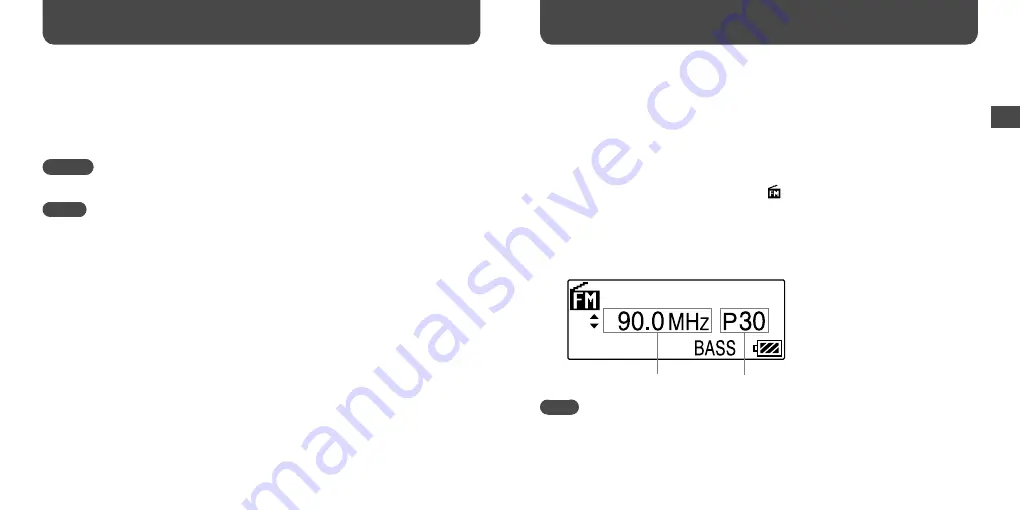
NWZ-B133 / B135 / B133F / B135F. GB. 3-877-773-11(1)
NWZ-B133 / B135 / B133F / B135F. GB. 3-877-773-11(1)
Activating the Bass Function
You can also emphasize low range by pressing the BASS button. With each press, the Bass
function is activated or deactivated.
Hint
• At high volume, the effect of the Bass function is limited for hearing safety.
Notes
• If you turn on the Bass function while the equalizer setting is activated, the equalizer setting is
disabled temporarily. The equalizer setting will be resumed by disabling the Bass function.
• When the Bass function is activated, the power illuminator lights up (
page 44). However, it does
not light up during FM reception.
Listening to FM Radio in the Manual Tuning Mode
Be sure to connect the headphones to the player, or the player cannot receive any FM
signal.
1
Press and hold the BACK/HOME button until the HOME menu appears.
Press the
/
button to select (FM), and then press the
button to confirm.
Check that “Manual” is selected, and then press the
button to
confirm.
The player enters the manual tuning mode.
Preset number
Frequency
Note
• The preset number is shown only when the current frequency is already preset (
List
ening/Rec
or
ding F
M R
adio (NWZ
-B133F/B135F only)
Continued
Listening/Recording FM Radio
(NWZ-B133F/B135F only)
Playing Music (continued)
















































