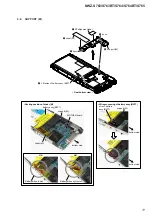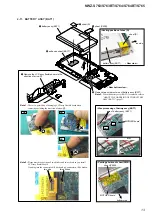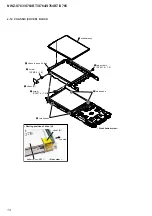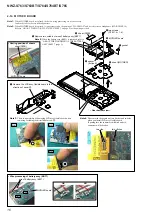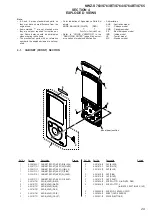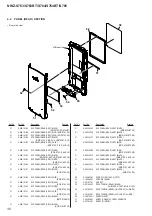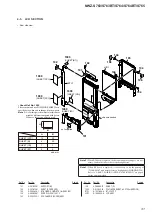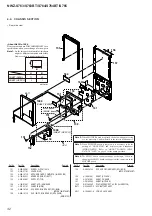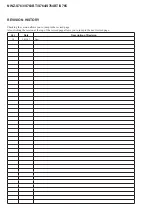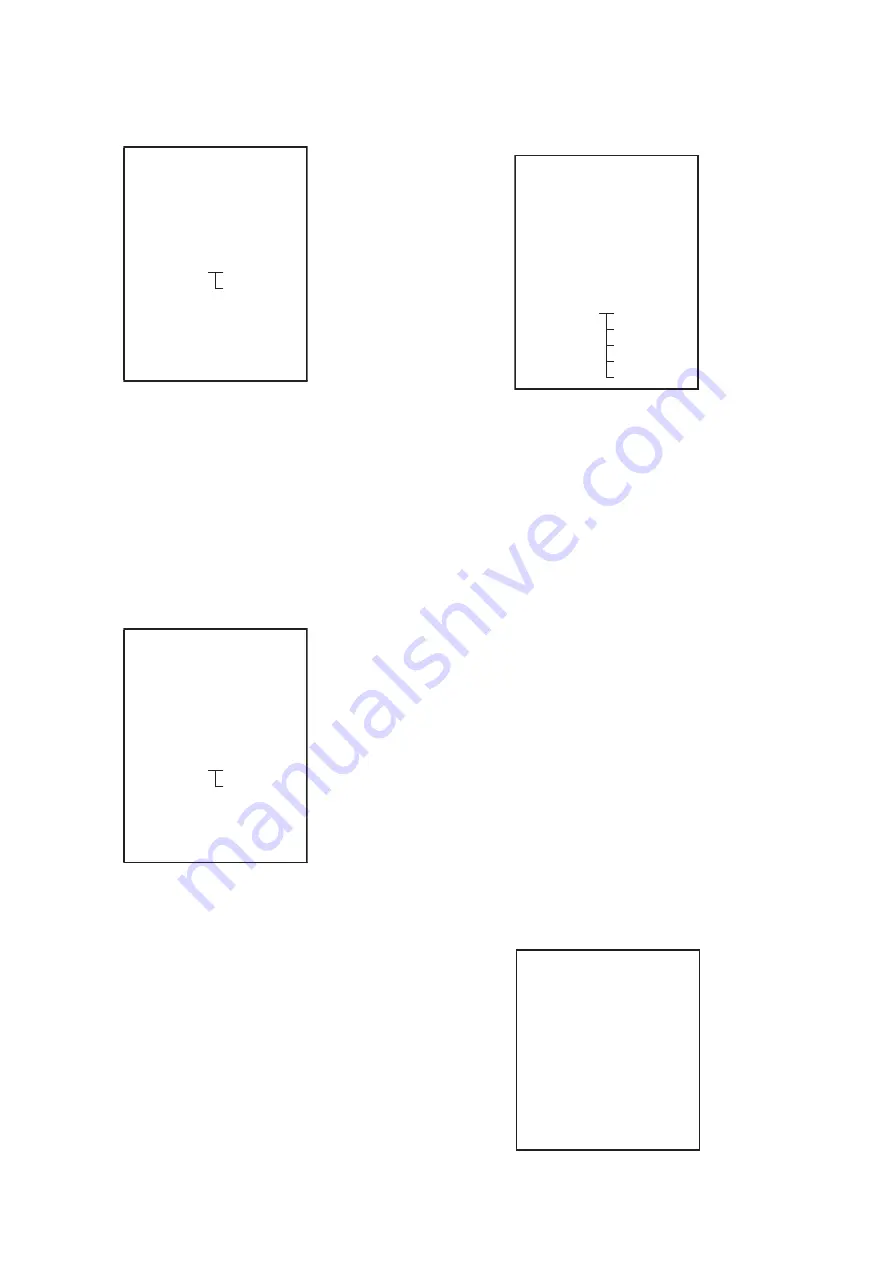
NWZ-S763/S763BT/S764/S764BT/S765
25
4-6. CLESTE
Screen display
MPTAPP (X.XX.XX)
WCABLE
WOCABLE
POWER
AUDIO
VIDEO
VIDEO OUT
OTHER
CLESTE
BLUETOOTH
DIREC
DAC
FM
SHUTDOWN
EXITTEST
4-6-1. Clear stereo setting (With cable) (WCABLE)
This mode is according to an original sound playback, for adjust-
ment to right and left sound.
Note:
Not used for the servicing.
4-6-2. Clear stereo setting (No cable) (WOCABLE)
This mode is according to an original sound playback, for adjust-
ment to right and left sound.
Note:
Not used for the servicing.
4-7. DAC
Screen display
MPTAPP (X.XX.XX)
B-GAIN
T-GAIN
POWER
AUDIO
VIDEO
VIDEO OUT
OTHER
CLESTE
BLUETOOTH
DIREC
DAC
FM
SHUTDOWN
EXITTEST
4-7-1. BASS-Gain/Fc setting (B-GAIN)
This mode is adjustment for the sound of BASS when playback.
Note:
Not used for the servicing.
4-7-2. TREBLE-Gain/Fc setting (T-GAIN)
This mode is adjustment for the sound of TREBLE when playback.
Note:
Not used for the servicing.
4-8. DIREC
Screen display
MPTAPP (X.XX.XX)
OUTPUT
REC
PLAY
FORMAT
MICCHK
POWER
AUDIO
VIDEO
VIDEO OUT
OTHER
CLESTE
BLUETOOTH
DIREC
DAC
FM
SHUTDOWN
EXITTEST
4-8-1. Direct recording output check (OUTPUT)
In this mode, the output con
fi
rmation is done.
Note:
Not used in this model.
4-8-2. Direct recording recording (REC)
In this mode, it records by the format speci
fi
ed in “Direct recording format
select”.
Note:
Not used in this model.
4-8-3. Direct recording playback (PLAY)
In this mode, the sound recorded in “Direct recording recording” is repro-
duced.
Note:
Not used in this model.
4-8-4. Direct recording format select (FORMAT)
In this mode, the recording format is selected.
Note:
Not used in this model.
4-8-5. Built-in microphone check (MICCHK)
In this mode, the built-in microphone is checked.
Checking method:
1. Enter the test mode.
2. Press
the
[
v
]/[
V
] keys to select the “DIREC”, and press the [
B
]
key to enter the minor item.
3. Press the [
v
]/[
V
] keys to select the “MICCHK”.
4. Press the [
u
] key, the
built-in microphone check
is begun. In
this state, the sound that the built-in microphone perceived is
outputted from the headphone.
Screen display
MIC -> HP
[ VOL: 25 ]
5. Press the [BACK] key, return to minor item selection screen.