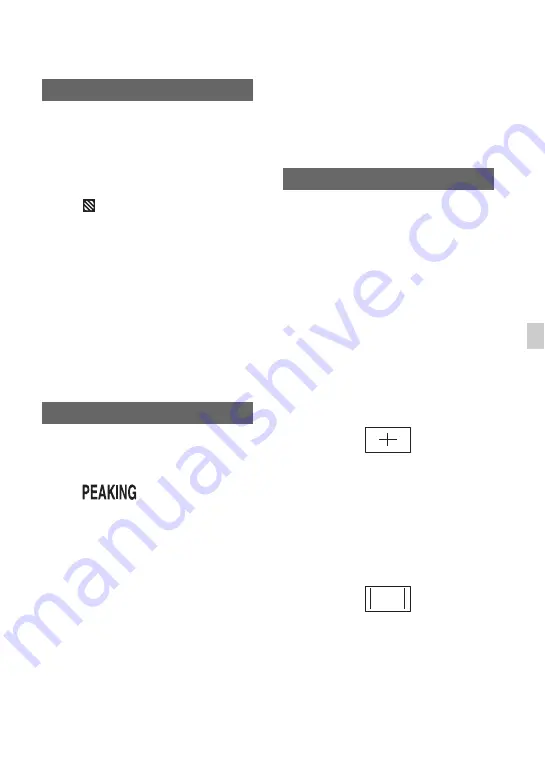
85
Us
in
g
th
e
M
e
n
u
You can display a zebra pattern as a guide
for adjusting brightness.
x
ON/OFF
B
OFF
Does not display the zebra pattern.
ON (
and level)
The zebra pattern is not recorded with the
image.
x
LEVEL
You can select the brightness level.
B
70 to 100, or 100+
z
Tips
• The zebra pattern is a stripe pattern that appears
in areas of brightness equal to or exceeding the
brightness level you have set.
• You can assign [ON/OFF] to an ASSIGN button
x
ON/OFF
B
OFF
Does not display the peaking.
ON (
)
You can display an image on the LCD
screen with its outlines enhanced.
This function helps you to adjust the focus.
x
COLOR
You can select the peaking color.
B
WHITE, RED, YELLOW
x
LEVEL
You can select the peaking sensitivity.
HIGH,
B
MIDDLE, LOW
b
Note
• The enhanced outlines will not be recorded on
the recording media.
z
Tips
• You can focus more easily using this function in
combination with the expanded focus function
(p. 33).
• You can assign [ON/OFF] to an ASSIGN button
x
ON/OFF
B
OFF
Does not display markers.
ON
Displays markers.
Markers are not recorded on the recording
media.
x
CENTER
B
ON
Displays a marker at the center of the LCD
screen.
OFF
Does not display a center maker.
x
ASPECT
B
OFF
Does not display the aspect ratio.
4:3, 13:9, 14:9, 15:9, 1.66:1, 1.85:1,
2.35:1
Displays markers at boundaries of display
area defined by the aspect ratio.
ZEBRA
PEAKING
MARKER
Continued
,
















































