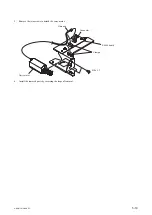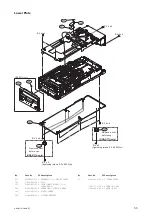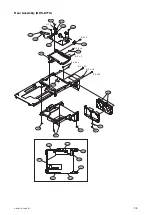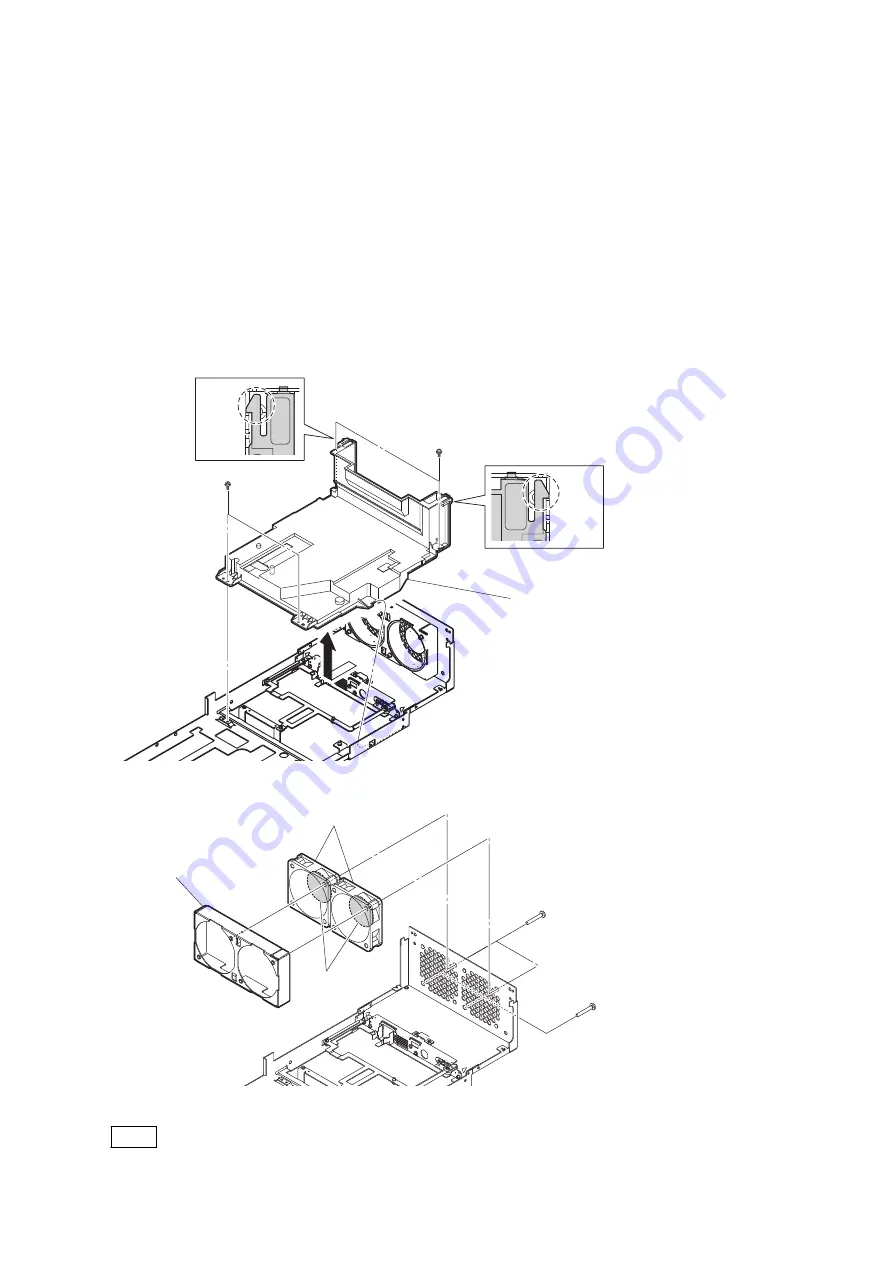
5-8.
DC Fan
Preparation
1.
Remove the upper plate assembly. (Refer to
)
2.
Remove the bottom plate. (Refer to
3.
Remove the rear plate assembly. (Refer to
)
4.
Remove the IF-1234 board. (ODS-D77U) (
“5-2. IF-1234 Board (ODS-D77U Only)”
)
5.
Remove the FC-116 board. (ODS-D77F) (
“5-3. FC-116 Board (ODS-D77F Only)”
)
Procedure
1.
Remove the four screws.
2.
Release the two claws to detach the rear duct assembly in the direction of the arrow.
PSW2 x 5
Rear duct assembly
PSW2 x 5
Claw
Claw
3.
Remove the four screws to detach the fan bracket and the two DC fans.
Fan bracket
B3 x 20
B3 x 20
Labels
DC fans
4.
Install the removed parts by reversing the steps of removal.
Note
Pay attention to the orientation of the DC fans.
ODS-D77U/ODS-D77F
5-14
Summary of Contents for ODS-D77F
Page 4: ......
Page 7: ...8 Diagrams Block Diagrams 8 1 Frame Wiring 8 5 ODS D77U ODS D77F 3 ...
Page 8: ......
Page 10: ......
Page 42: ......
Page 53: ...Section 3 Maintenance Mode This section will be described soon ODS D77U ODS D77F 3 1 ...
Page 54: ......
Page 80: ......
Page 82: ......
Page 102: ......
Page 103: ......