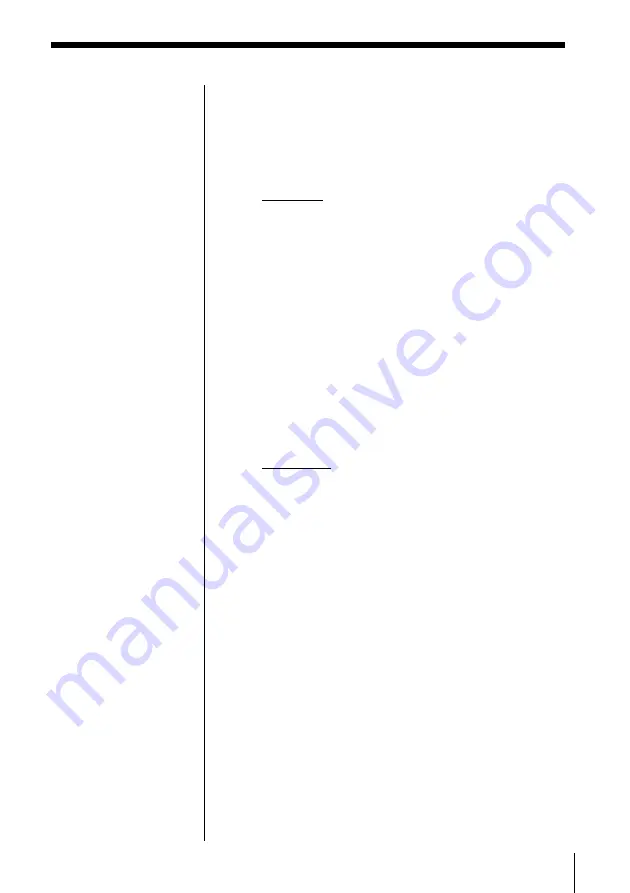
53
Note
When you select a
language that is not
recorded on the DVD
VIDEO, another recorded
language is automatically
selected.
INITIAL SETUP items
Default settings are underlined.
p
DVD MENU
Switches the language for the DVD menu recorded
on the DVD VIDEO.
• ENGLISH
• DEUTSCH
• FRANÇAIS
• ITALIANO
• NEDERLANDS
• OTHER
m
When you select “OTHER
m
,” select and enter the
language code from the list using the number
buttons (page 77).
p
AUDIO
Switches the language for the sound recorded on
the DVD VIDEO.
• ORIGINAL
The original language of the disc has playing
priority.
• ENGLISH
• DEUTSCH
• FRANÇAIS
• ITALIANO
• NEDERLANDS
• OTHER
m
When you select “OTHER
m
,” select and enter the
language code from the list using the number
buttons (page 77).
Note
When you select a
language that is not
recorded on the DVD
VIDEO, another recorded
language is automatically
selected.
Summary of Contents for PBD-V30
Page 1: ...3 864 642 23 1 1998 by Sony Corporation PBD V30 Portable DVD Player Operating Instructions ...
Page 81: ......
Page 82: ......
Page 83: ......
















































