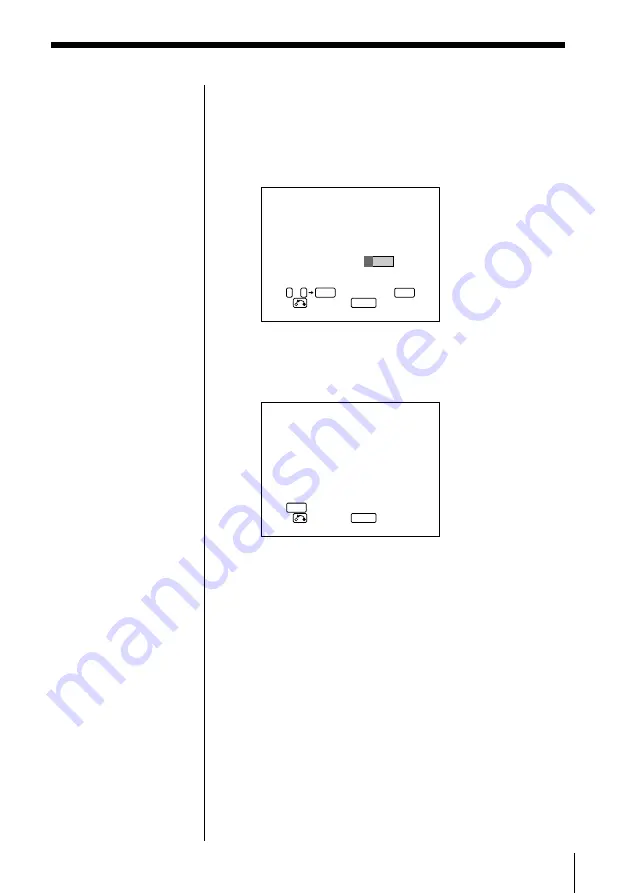
57
ENTER
0
9
SETUP
CLEAR
A
P REN T A L CON T RO L
L E V E L 2
I S S E T .
TO L OCK , EN T RY P A S SWORD .
P A S SWORD :
-
- - -
E
S T ~
CANCE L
R
P E V
QU I T
ENTER
SETUP
A
P REN T A L CON T RO L
P A S SWORD
I S S E T .
NE ED TO EN T ER P A S SWORD
TO CHANGE / RE S E T .
P A S SWORD : 1 2 3 4
E
S T
R
P E V
QU I T
3
Select the level using
?
/
>
/
.
/
/
, then press
ENTER.
As the number of the level gets smaller, the
restriction gets more severe.
The display for entering a password appears.
4
Enter a four-digit number using number buttons,
then press ENTER.
The display for confirming a password appears.
5
Press ENTER.
The Parental Control level is locked, and the
INITIAL SETUP menu appears.
To go back to the previous menu to change
the setting
Press
ˆ
RETURN.
To return to the normal screen
Press SETUP.
Summary of Contents for PBD-V30
Page 1: ...3 864 642 23 1 1998 by Sony Corporation PBD V30 Portable DVD Player Operating Instructions ...
Page 81: ......
Page 82: ......
Page 83: ......
















































