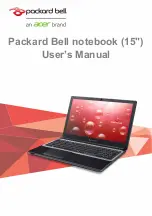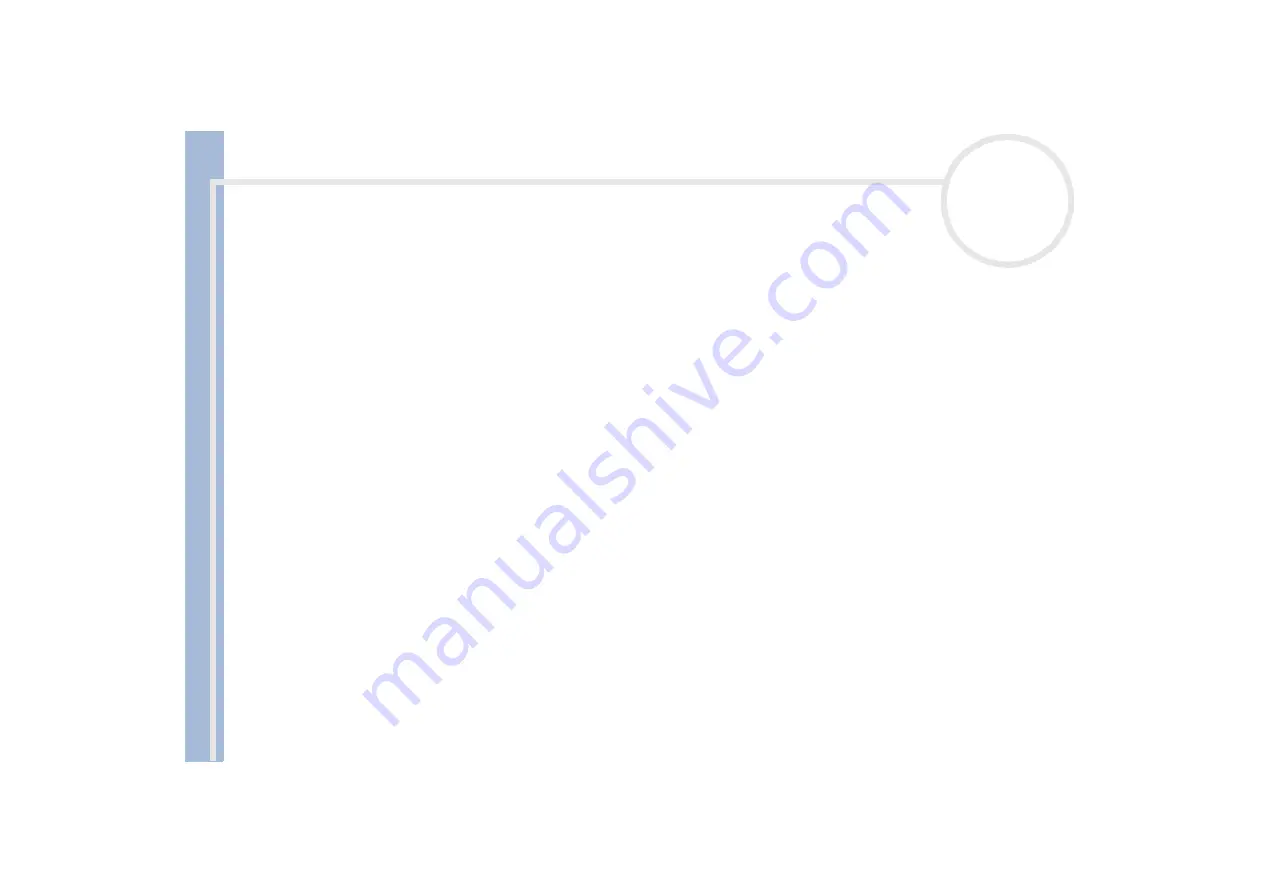
About
t
h
e s
o
ft
w
a
re
on your
Sony
not
e
book
Customizing your notebook
16
Customizing your notebook
The following sections briefly describe how to change the main settings of your notebook. Among other
things, you will learn how to prepare your modem for use, how to use and customize the look of your Sony
software and utilities, etc.
Configuring your modem
Depending on the operating system on your machine (Windows
®
2000 Professional or Windows
®
Millennium Edition), you need to configure your modem in a different way.
Procedure for Windows
®
2000 Professional
This is the procedure for
Windows
®
2000 Professional*
.
Before you can start using your internal modem, or each time you use your modem while travelling, make
sure that the country of the active location defined in the
Phone and Modem Options
dialog box matches
the country you are dialing from.
To configure your modem, proceed as follows:
1
Click
Start
, point to
Settings
, and click
Control Panel
.
2
Double-click
Phone and Modem Options
.
The
Phone and Modem Options Properties
dialog box appears.
3
Double-click the currently selected location on the
Dialing Rules
tab.
If more than one location is available, double-click the location that is highlighted.
The
Edit Location
dialog box appears.
4
Check the country/region settings, and make sure it matches the place you are dialing from.
5
If you modified your location settings, click
Apply
on the
Dialing Rules
tab, and then click
OK
.
* On PCG-FX203K and PCG-FX205K.
Before applying new country settings, please make sure your phone line is disconnected from your VAIO notebook.