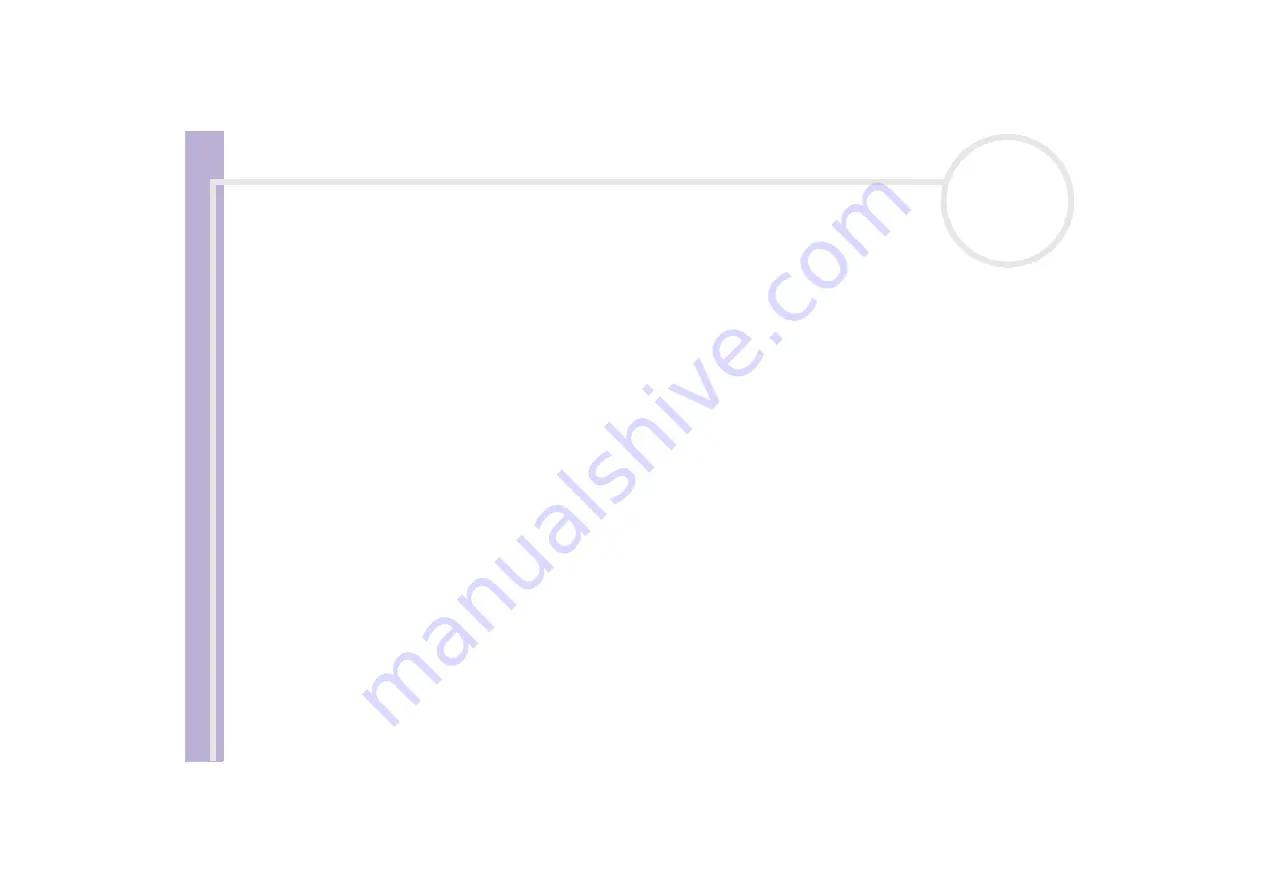
Sony
Notebook U
s
er Guide
Precautions
118
❑
The LCD is manufactured using high-precision technology. You may, however, see tiny black points and/
or bright points (red, blue, or green) that continuously appear on the LCD. This is a normal result of the
manufacturing process and does not indicate a malfunction.
❑
Avoid rubbing the LCD screen, as this can damage the screen. Use a soft, dry cloth to wipe the LCD screen.
On using power source
❑
Your computer operates on 100V-240V AC 50/60 Hz.
❑
Do not share the AC outlet with other power-consuming equipment, such as a photocopier or shredder.
❑
You can purchase a power strip with a surge protector. This device prevents damage to your computer
caused by sudden power surges such as those that may occur during an electrical storm.
❑
Do not place heavy objects on the power cord.
❑
To disconnect the cord, pull it out by the plug. Never pull the cord itself.
❑
Unplug your computer from the wall outlet, if you will not be using the computer for a long time.
❑
When the AC adapter is not used, unplug it from the AC outlet.
❑
Use only the supplied AC adapter. Do not use any other AC adapter.
On handling your notebook
❑
Clean with a soft, dry cloth or a soft cloth lightly moistened with a mild detergent solution. Do not use
any type of abrasive pad, scouring powder, or solvent such as alcohol or benzine, as these may damage
the finish of your computer.
❑
Should any solid object or liquid fall into the computer, shut down your computer and then unplug it.
You may want to have the computer checked by qualified personnel before operating it any further.
❑
Do not drop the computer or place heavy objects on top of the computer.
❑
Do not place your computer in a location subject to:
❑
Heat sources, such as radiators or air ducts,












































