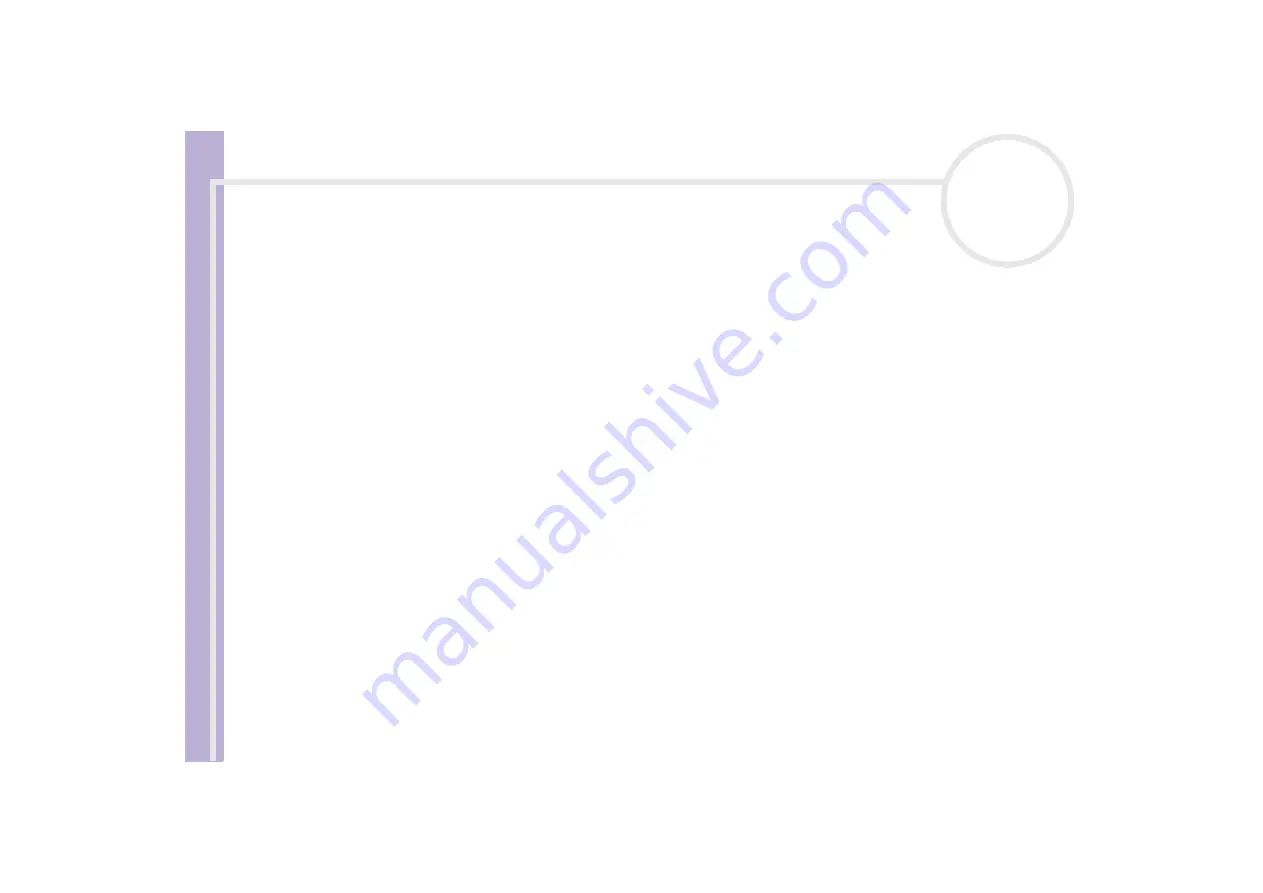
Sony
Notebook U
s
er Guide
Using your notebook
45
Using the Wireless LAN PC Card
The Sony PCWA-C150S Wireless LAN PC Card delivered with your computer requires the
Access Point Setup
Utility
software to set up the PCWA-A220 Access Point. This software is preinstalled on your hard disk, but
if you need to reinstall it later, you can find it on the application CD.
Introduction
This chapter provides information about the following:
❑
Inserting the Wireless LAN PC Card
❑
❑
Communicating without an Access Point (peer-to-peer)
❑
Communicating with an Access Point
❑
Wireless LAN channel selection
❑
Troubleshooting
: About Wireless LAN PC Card connectivity
Precaution
The 2.4 GHz Wireless LAN PC Card PCWA-C150S and the 2.4 GHz Wireless LAN PC Card PCWA-C100 cannot
be used together on the same computer.
✍
When using the 2.4 GHz Wireless LAN PC Card PCWA-C150S with an older computer: If the PCWA-C100 driver and the
Wireless Palette
software
utility are installed, remove the
Wireless Palette
before starting the installation process for the PCWA-C150S (it is not necessary to remove the
PCWA-C100 driver).
For information on how to remove the Wireless Palette, please refer to PCWA-C100 Operating Instructions.
















































