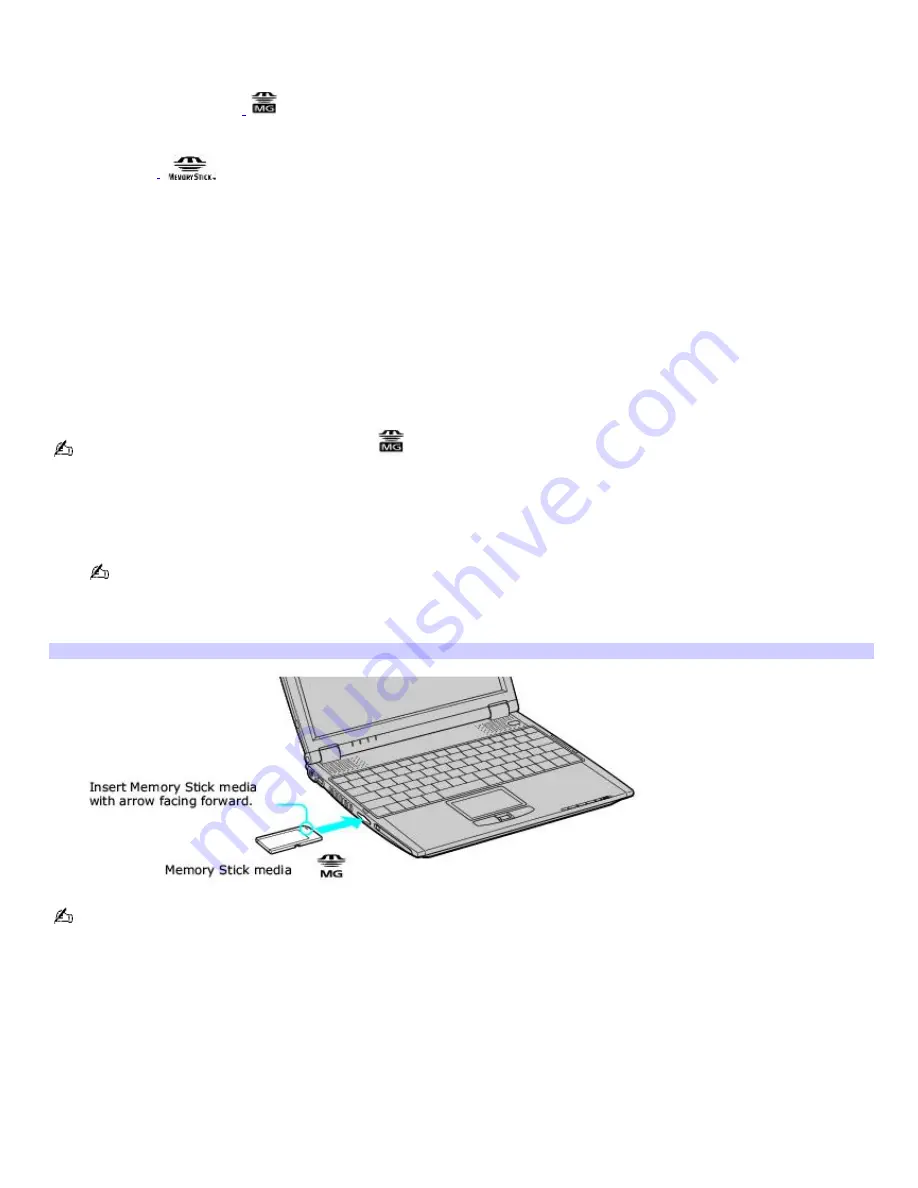
Types of Memory Stick media
You can use these types of Memory Stick media with your computer:
MagicGate Memory Stick
1
media (hereafter called MG Memory Stick media), which is provided with copyright
protection
Memory Stick
2
media, which does not have the same copyright protection as MagicGate media
Some music files encoded with secure copyright protection may be stored on MG Memory Stick media but not on regular
Memory Stick media. You can also use MagicGate media-compatible devices to record and playback music when they are
connected to your computer.
You can store mixed data on the Memory Stick media. For example, you can copy an image on to MG Memory Stick media
that already contains music.
What is MagicGate media?
MagicGate media provides copyright protection that consists of authentication and encryption technology. Authentication
technology ensures that protected content is only transferred between compliant devices and media. Protected content is
recorded and transferred in an encrypted format to prevent unauthorized duplication or playback.
MG Memory Stick media has the MG mark
.
To insert a Memory Stick media
1.
Insert the Memory Stick media with the arrow facing upward and toward the Memory Stick media slot.
Inserting the media in the wrong direction may damage the connector pins.
2.
Carefully slide the Memory Stick media into the slot until it clicks in place. The Memory Stick media indicator light
on the right of the computer briefly flashes.
Inserting Mem ory Stick Media
At the default setting, Visual Flow application starts automatically when you insert a Memory Stick media. You can
change this setting in VAIO Action Setup.
To view the contents of the Memory Stick media
1.
Click Start on the Windows taskbar, and then My Computer. The My Computer window opens.
2.
Double-click Sony Memory Stick under the Devices with Removable Storage box. The Sony Memory Stick window
opens.
To remove a Memory Stick media
1.
Make sure the Memory Stick media indicator light on the right of the computer is off.
2.
Push the Memory Stick media in toward the computer.
Page 21
Summary of Contents for PCG-R505ELP VAIO (primary manual)
Page 39: ...16 Click OK Page 39 ...
















































