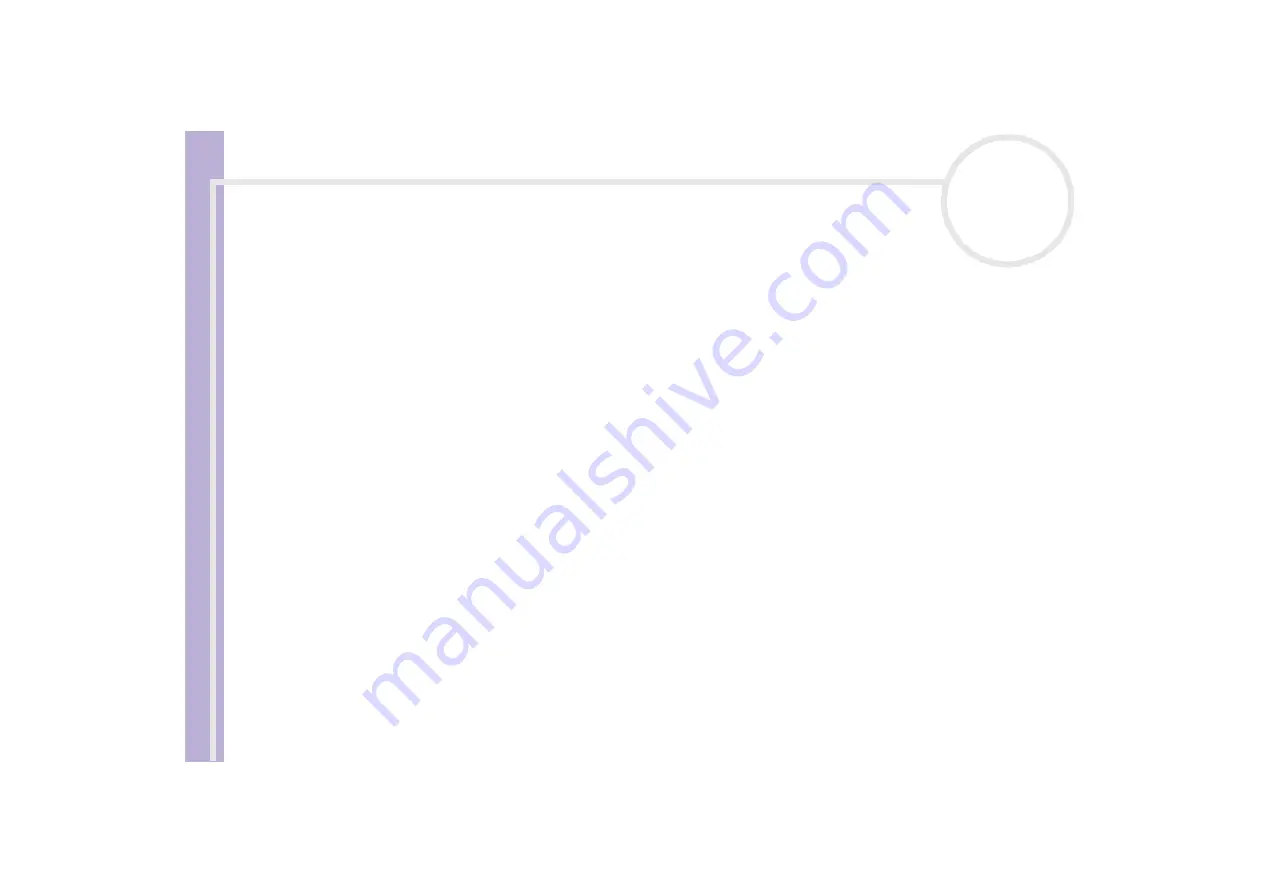
Sony Notebook
User Guide
Using your notebook
57
8
Select the
Network Authentication (Shared mode)
check box.
9
Clear the
The key is provided for me automatically
check box.
Some information becomes visible.
10
Fill in the
Network key*
.
The network key should be
5
or
13
ASCII characters or
10
or
26
hexadecimal characters long.
11
Fill in exactly the same
Network key
again, for confirmation.
12
Click
OK
.
Your
Network name (SSID)
appears in the
Preferred networks
box.
13
Click
Advanced
.
The
Advanced
dialog box appears.
14
Select the
Computer-to-computer (ad hoc) networks only
check box.
15
Click
Close
.
16
Click
OK
.
Your computer is ready to communicate with another computer.
* If you want to communicate between two or more computers, you need to configure all these computers in exactly the same way.
This means that you need to enter the same
Network name (SSID)
and the same
Network key
on all computers as on the first
computer you configure.
✍
In France, only channels 10 and 11 are legally allowed when using WLAN. This means that channel selection will be required when using WLAN in
France.
For more information, see the Wireless LAN Regulations leaflet.
















































