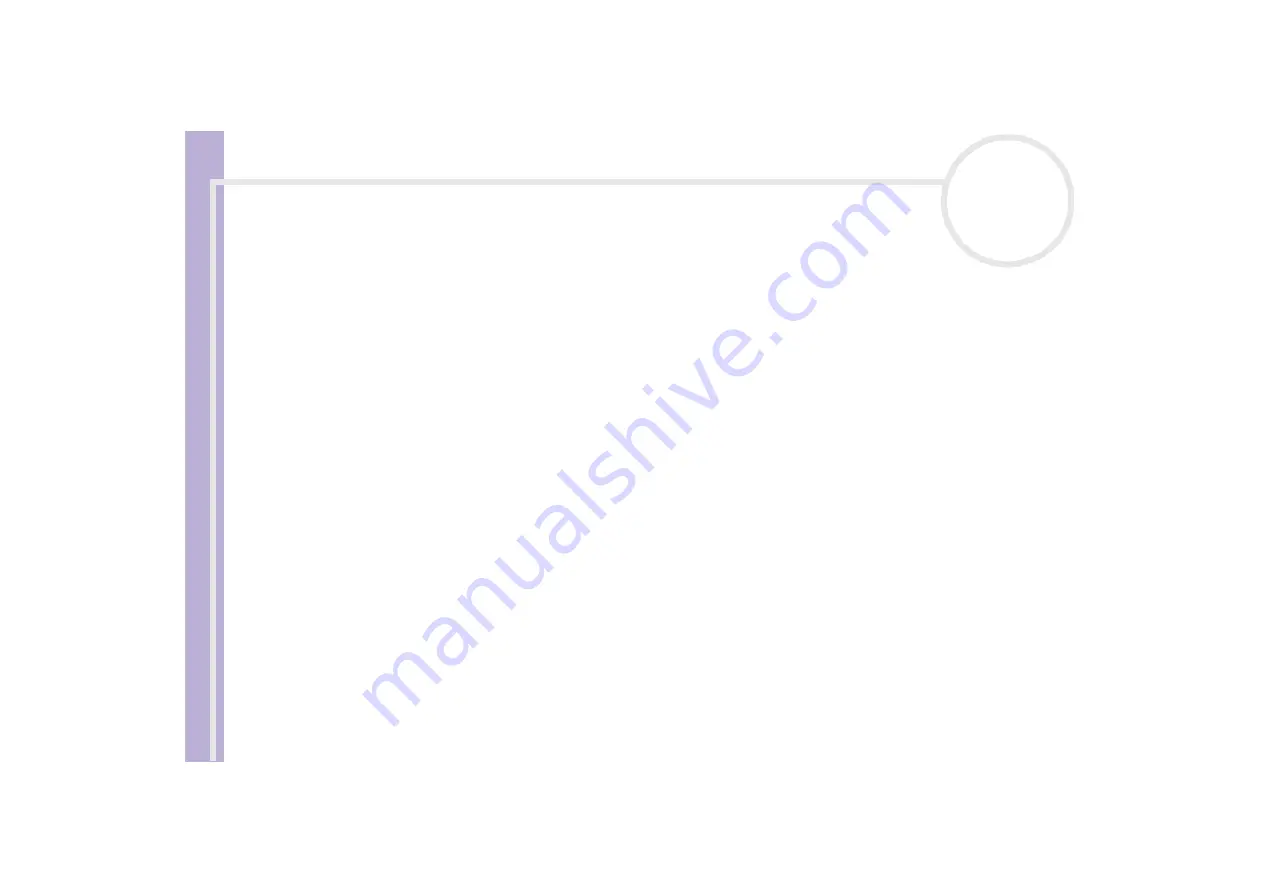
Software Guide
Setting up Wireless Connections with BlueSpace NE
19
Stopping the Bluetooth™ connection
To stop the Bluetooth™ individual connection, proceed as follows:
1
Click the service button of the service from which you wish to disconnect.
2
Click
Yes
in the
Confirm Service Disconnection
dialog box.
3
Turn off the Bluetooth™ switch located above the keyboard of your notebook.
4
Click
Yes
to turn off Bluetooth™ power.
The Bluetooth™ LED turns off.
















































