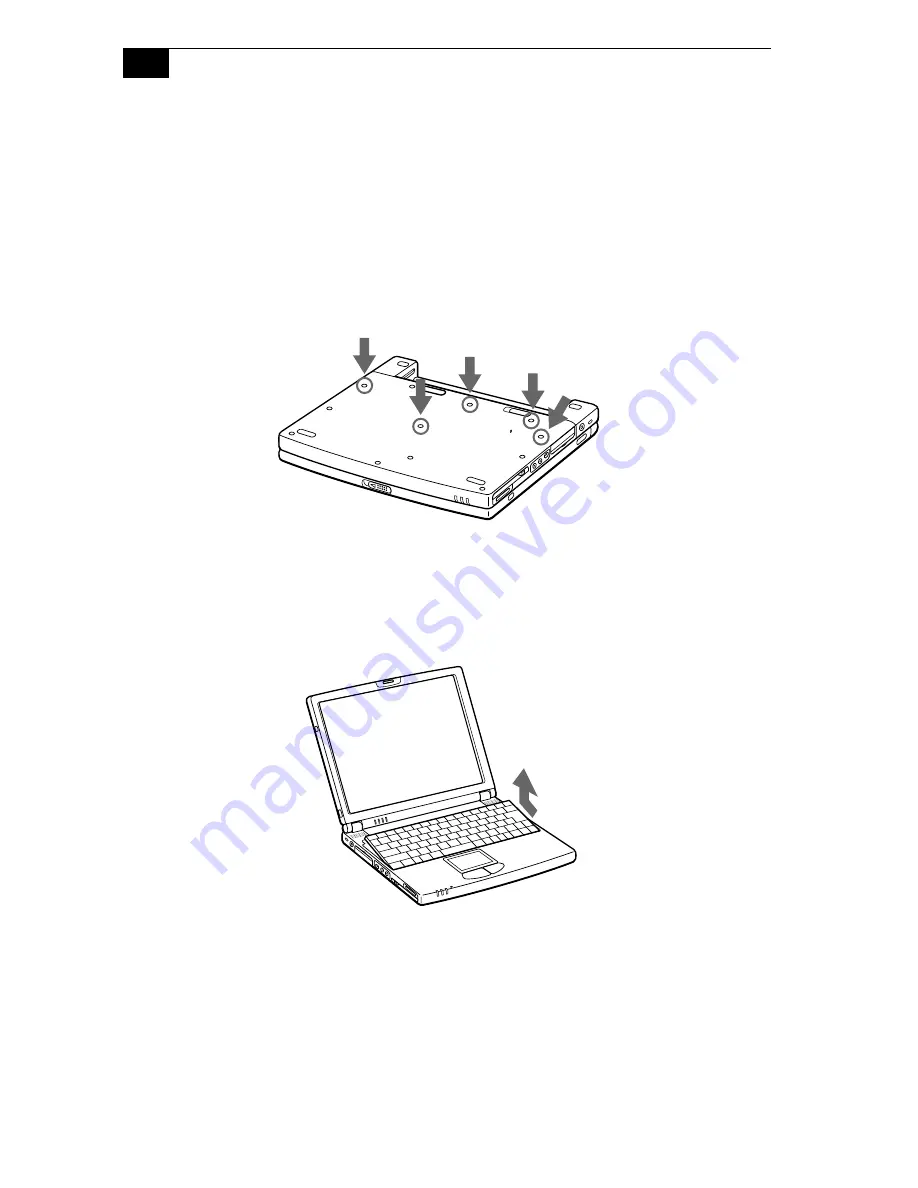
VAIO Z505 SuperSlim Pro Notebook User Guide
56
To install a memory module
1
Shut down your computer and disconnect all peripheral devices,
such as your printer.
2
Unplug the computer and remove the battery packs.
3
Wait until the computer cools down. Then unscrew the five screws
with the
●
mark on the bottom of your computer.
4
Slide the LCD lock lever and lift the cover. Slide the keyboard toward
the LCD display, then lift it away slightly.
Summary of Contents for PCG-Z505SX
Page 1: ...VAIO Z505 SuperSlim Pro Notebook User Guide PCG Z505S PCG Z505SX ...
Page 8: ......
Page 14: ...4 ...
Page 18: ...VAIO Z505 SuperSlim Pro Notebook User Guide 8 Battery lock lever pages 10 12 2 ...
Page 48: ...VAIO Z505 SuperSlim Pro Notebook User Guide 38 ...
Page 70: ...60 ...
Page 82: ...72 ...
Page 88: ...78 ...
Page 94: ...84 ...
















































