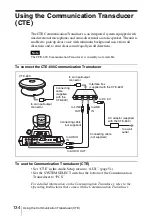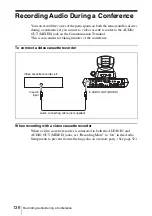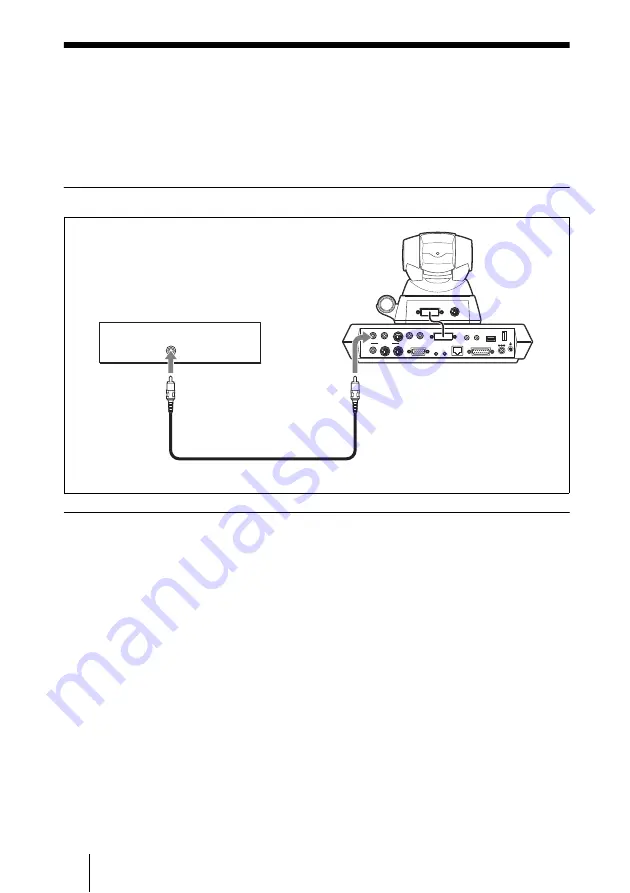
136
Recording Audio During a Conference
Recording Audio During a Conference
You can record the voices of the participants on both the remote and local sites
during a conference if you connect a video cassette recorder to the AUDIO
OUT (MIXED) jack on the Communication Terminal.
This is convenient for taking minutes of the conference.
To connect a video cassette recorder
When recording with a video cassette recorder
When a video cassette recorder is connected to both the AUDIO IN and
AUDIO OUT (MIXED) jacks, set “Recording Mute” to “On” in the Audio
Setup menu to prevent from reflecting echo on a remote party. (See page 52.)
DC 19.5V
AUDIO OUT
AUDIO IN
AUX1–
VIDEO IN–AUX2
CAMERA UNIT
MIC
(PLUG IN POWER)
(MIXED)
AUX
MAIN– MONITOR– SUB
VIDEO OUT
RGB OUT
IR OUT
100BASE-TX
10BASE-T
1
2
1
2
ISDN UNIT
WHITE
BOARD
DSB
TERMINAL
VISCA OUT
to audio
input
Video cassette recorder, etc.
Audio connecting cable (not supplied)
to AUDIO OUT (MIXED)
Summary of Contents for PCS-1 - Video Conferencing Kit
Page 284: ...Sony Corporation ...