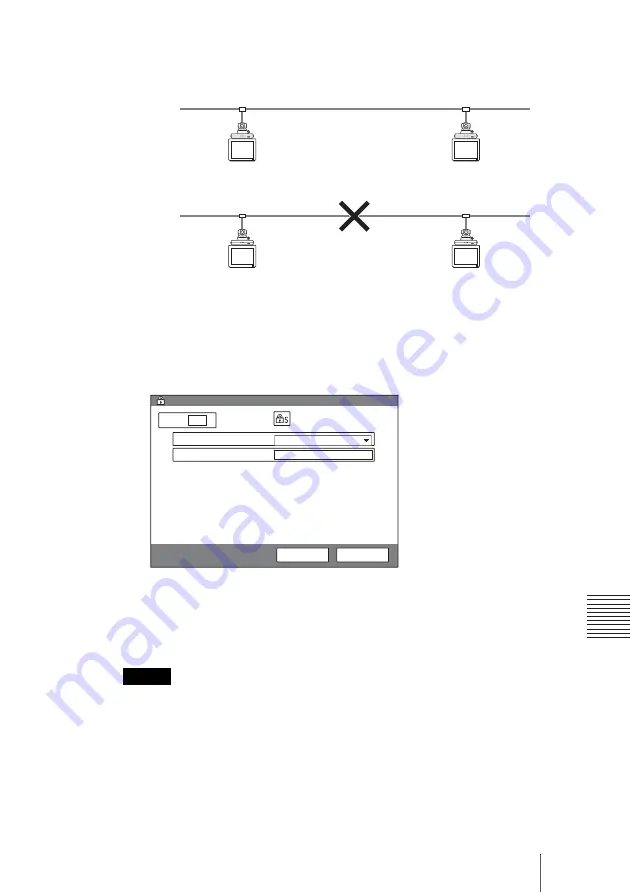
167
Preparing for an Encrypted Videoconference
C
h
ap
te
r 7:
E
n
c
ry
p
te
d
Vi
de
oco
n
fe
re
n
c
e
Encrypt priority
Connects only to remote parties with standard encrypted connection enabled.
Using Proprietary encryption
1
Select “Proprietary encryption” for “Signal Encryption Methods” in the
Encryption Setup menu.
"Encryption Password" appears on the screen.
2
Enter the password (13 to 20 alphanumeric characters).
For details on settings, see “Encryption Setup Menu” (page 65).
• When using “Proprietary encryption”, you cannot connect to terminals with a LAN
connection and terminals without the encryption function, terminals with “Signal
Encryption Methods” set to “Off”, or terminals with different encryption passwords.
• When using “Proprietary encryption”, you can connect to terminals with an ISDN
connection, but the videoconference is conducted without encryption.
Notes
ON LINE
POWER
LAN ALERT
ON LINE
POWER
LAN ALERT
ON LINE
POWER
LAN ALERT
ON LINE
POWER
LAN ALERT
Connect with encryption
Standard encryption
connection available
Standard encryption
connection available
Do not connect
Standard encryption
connection available
Standard encryption
connection unavailable
Page: 1/1
Proprietary encryption
Signal Encryption Methods
Encryption Password
Save
Cancel
Encryption Setup
Summary of Contents for PCS-1 - Video Conferencing Kit
Page 284: ...Sony Corporation ...
















































