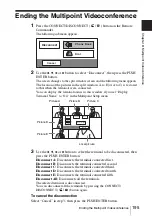182
Preparing for a multipoint videoconference
4
Set up the line interface for all the remote parties to be registered in the
multipoint connection list in the A to E text boxes.
1
Select the interface from the drop-down list on the right of the text box.
Select “IP” for the LAN connection, “ISDN” for the ISDN connection, or
“TEL” for a normal phone.
2
Enter the address or telephone number of the remote party in the text box.
When “IP” is selected:
IP address
When “ISDN” is selected:
ISDN telephone number
When “TEL” is selected:
Telephone number with “T” at the beginning
(e.g. T0390123456)
3
Repeat
1
and
2
for each remote party to fill the A to E text boxes.
For details on the setups, see step 5 in “Registering a New Remote Party”
on page 68.
5
Press the
V
or
v
button to select “Save”, then press the PUSH ENTER
button.
The registration of the multipoint connection list is completed.
To specify a remote party registered in the Phone Book to the multipoint
connection list
1
Use the
V
,
v
,
B
or
b
button on the Remote Commander to select the name
you want to register in the multipoint connection list.
2
Press the
button on the Remote Commander, or press the PUSH
ENTER button to open the submenu, press the
V
or
v
button to select “
On”, then press the PUSH ENTER button.
Index MULTILIST
List Edit
Save
Cancel
Multipoint
Line I/F
A
1 2 3 . 1 2 3 . 1 2 3 . 1 2 3
B
1 2 3 . 1 2 3 . 1 2 3 . 1 2 4
C
0 3 1 2 3 4 5 6 7 8
D
E
IP
IP
ISDN
IP
IP
1024 Kbps
LAN Bandwidth
6 B (384K)
Number of Lines
Summary of Contents for PCS-1 - Video Conferencing Kit
Page 284: ...Sony Corporation ...