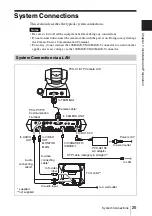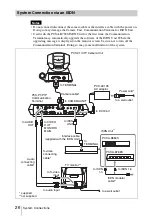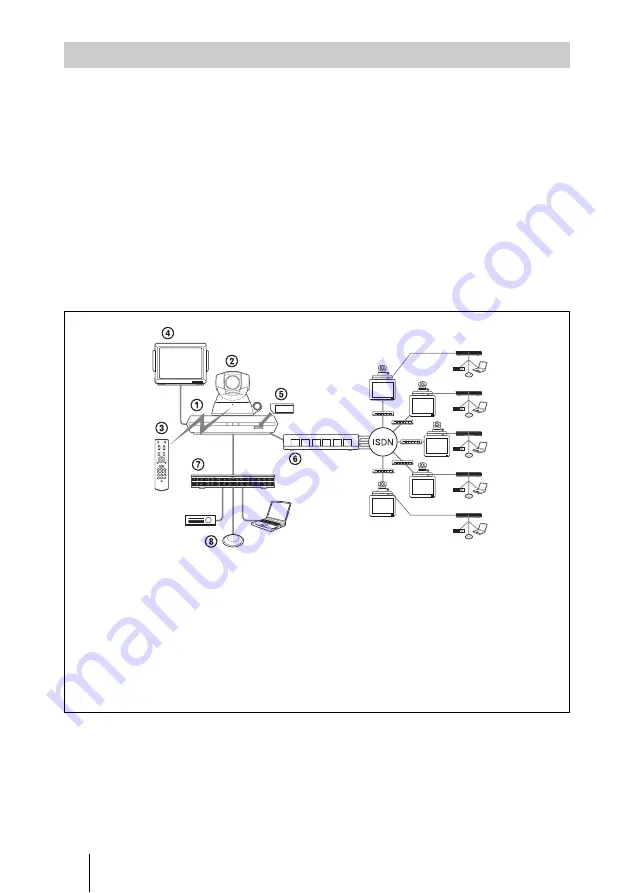
24
System Configuration
You need to connect the optional PCSA-B384S or PCSA-B768S ISDN Unit
and the PCSA-DSB1S Data Solution Box especially designed for use with this
System and to install the optional PCS-320M1 H.320 MCU software.
This allows you:
• To hold a multipoint videoconference among up to six sites over ISDN.
• To show still images stored in a “Memory Stick”.
• To use the data from a computer or an external equipment.
• To show the data from a computer or still images on the second TV monitor
or projector.
• To pick up a large number of participants’ voices using up to five external
microphones connected to the Data Solution Box.
System configuration
System Configuration via an ISDN for Multipoint Data Conference
ON LINE
POWER
LAN ALERT
ON LINE
POWER
LAN ALERT
ON LINE
POWER
LAN ALERT
ON LINE
POWER
LAN ALERT
ON LINE
POWER
LAN ALERT
ON LINE
POWER
LAN ALERT
1
PCS-P1/P1P Communication Terminal
2
PCS-C1/C1P Camera Unit
3
PCS-R1 Remote Commander
4
TV monitor (not supplied)
5
PCS-320M1 H.320 MCU software (not supplied)
6
PCSA-B384S or PCSA-B768S ISDN Unit (not supplied)
7
PCSA-DSB1S Data Solution Box (not supplied)
8
PCS-A1 Microphone (not supplied)
The illustration shows an example
using the PCSA-B768S ISDN
Unit.
Summary of Contents for PCS-1 - Video Conferencing Kit
Page 284: ...Sony Corporation ...