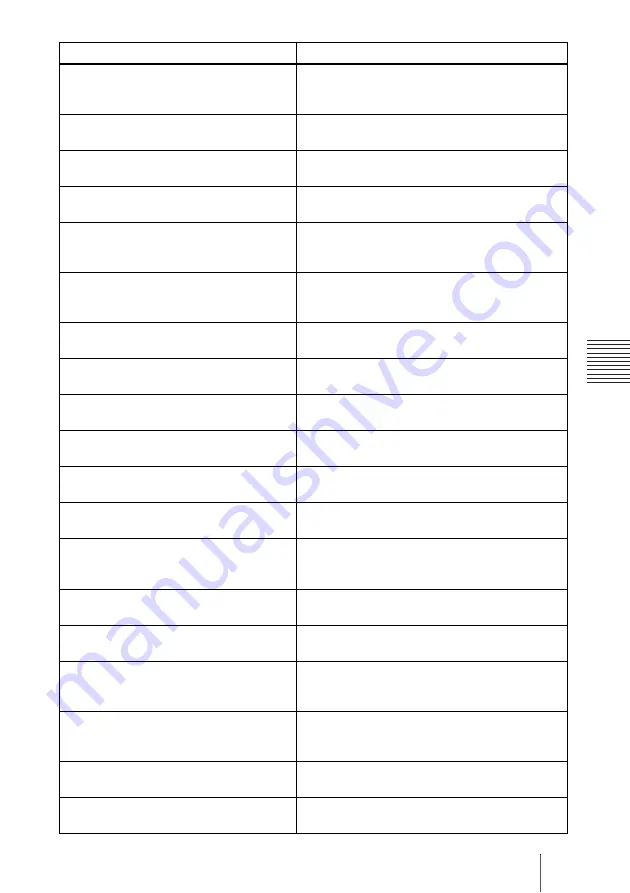
249
On Screen Messages
A
ppe
nd
ix
The remote terminal may not be compatible
with the BONDING function.
The BONDING function may not be used. The
remote terminal may not be equipped with this
function.
The ISDN telephone number of the local
party is not correctly set. Set it correctly.
Set your ISDN telephone number correctly.
The ISDN telephone number of the far-end
party may be configured incorrectly.
The ISDN telephone number of the remote party
may not be set correctly.
6B connection is available.
Connection has been made via 6B. More channel
connection than 6B is not available.
PPPoE server admission has failed. Check
the PPPoE User Name and Password are
entered correctly.
LAN connection using PPPoE has failed.
Enter the correct user name and password.
LAN configuration error. Fixed IP for
PPPoE is set to On. Check the Fixed IP for
PPPoE is entered correctly.
This system is set to use a fixed IP for a PPPoE
connection. Enter the Fixed IP for PPPoE correctly
in the LAN Setup menu.
PPPoE server admission fails. Dial again
after confirmation of the PPPoE settings.
Check the PPPoE settings are complete in the LAN
Setup menu, then try to dial again.
Access to the DNS server has failed. Check
the PPPoE DNS settings.
Check that the PPPoE DNS settings in the LAN
Setup menu are correct.
Connection to the remote party via DNS
disabled. Dial using IP address.
Enter the IP address of the remote party when
dialing.
Now obtaining an IP address via DHCP.
The IP address of your system is assigned
automatically by the DHCP server.
LAN configuration error. Unauthorized IP
address is set.
The set IP address cannot be used. Set the correct
IP address again.
LAN configuration error. Unauthorized
network mask is set.
The set network mask cannot be used. Set the
correct network mask again.
Cannot access the DNS server. Use the IP
address to dial.
Connection to the remote party using the domain
name cannot be made. Enter the IP address of the
remote party for dialing.
Configure the DNS address or use the IP
address to dial.
Set the DNS address or enter the IP address of the
remote party for dialing.
Check the user name or user number for
dialing is correct.
Enter the user name or user number of the remote
party correctly.
The remote terminal may not be registered in
gatekeeper. Contact the gatekeeper
administrator.
Contact the gatekeeper administrator for
registration status of the remote party in gatekeeper.
Gatekeeper does not respond. Contact the
gatekeeper administrator, or use the IP
address to dial.
Connection using the user name and user number
has failed. Contact the gatekeeper administrator, or
dial using the IP address.
LAN configuration error. Gatekeeper Mode
is set to On. Enter the gatekeeper address.
LAN connection is set to use the gatekeeper. Enter
the gatekeeper address.
LAN configuration error. NAT Mode is set
to On. Check the NAT address.
LAN connection is set to use NAT. Check the NAT
address in the LAN Setup menu.
Message
Meaning
Summary of Contents for PCS-1 - Video Conferencing Kit
Page 284: ...Sony Corporation ...















































