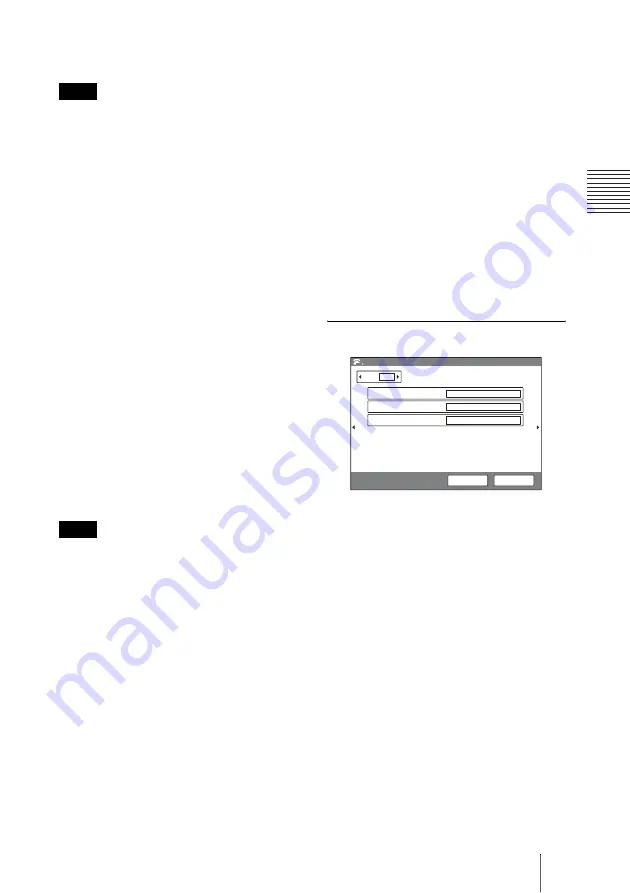
45
Registering Local Information
C
h
a
p
te
r 2:
R
e
gi
s
tr
a
tio
n
an
d Se
tu
p
fo
r Sy
s
tem
A
d
m
in
is
tr
a
to
rs
30fps:
Sends CIF format pictures at a
maximum rate of 30 frames per second.
When an encrypted videoconference is
conducted and a computer picture is received
with “Monitor Out” set to “RGB OUT”, the
number of video frame may decrease.
Audio Mode
Selects the compression format of audio to
be sent to a remote party when “Video/
Audio” is set to “More Options” in the Setup
menu.
ALL:
Sends any audio compression format
depending on the format used on the
remote site.
MPEG4 Audio:
Sends audio based on the
MPEG4 format.
G.722.1:
Sends audio based on the G.722.1
standard.
G.722:
Sends audio based on the G.722
standard.
G.729:
Sends audio based on the G.729
standard.
G.728:
Sends audio based on the G.728
standard.
G.723.1:
Sends audio based on the G.723.1
standard.
G.711:
Sends audio based on the G.711
standard.
When the remote videoconferencing system
does not support the Audio Mode selected by
the local site, the mode automatically switches
to “G.711”.
Far End Camera Control
When the conference starts by calling a
remote party from the local site, selects
whether to enable control of each other’s
cameras from each other sites.
On:
Enables control of each other’s
cameras. Normally, set to ON.
Off:
Disables control of each other’s
cameras.
T.120 Data
Selects whether you conduct a data
conference via the T.120 standard using
NetMeeting (only for the ISDN connection).
On:
Enables conduct of the T.120 data
conference.
Off:
Disables conduct of the T.120 data
conference.
For details on the T.120 data conference,
see “Conducting a Data Conference Using
NetMeeting – T.120 Data Conference” on
page 142.
H.239
Selects whether you use the dual video
presentation mode based on the H.239
standard.
On:
Enables the dual video presentation
mode based on the H.239 standard.
Off:
Disables the dual video presentation
mode based on the H.239 standard.
Page 3/4
Prefix-A
When “Prefix” on Page 1 of the Dial Setup
menu is set to “Prefix-A”, the line number
prefixed by the prefix (dial number)
registered in this box is dialed.
Prefix-B
When “Prefix” on Page 1 of the Dial Setup
menu is set to “Prefix-B”, the line number
prefixed by the prefix (dial number)
registered in this box is dialed.
Prefix-C
When “Prefix” on Page 1 of the Dial Setup
menu is set to “Prefix-C”, the line number
prefixed by the prefix (dial number)
registered in this box is dialed.
Note
Note
Page: 3/4
Dial Setup
Prefix-A
Prefix-B
Prefix-C
Save
Cancel
Summary of Contents for PCS-1 - Video Conferencing Kit
Page 284: ...Sony Corporation ...
















































