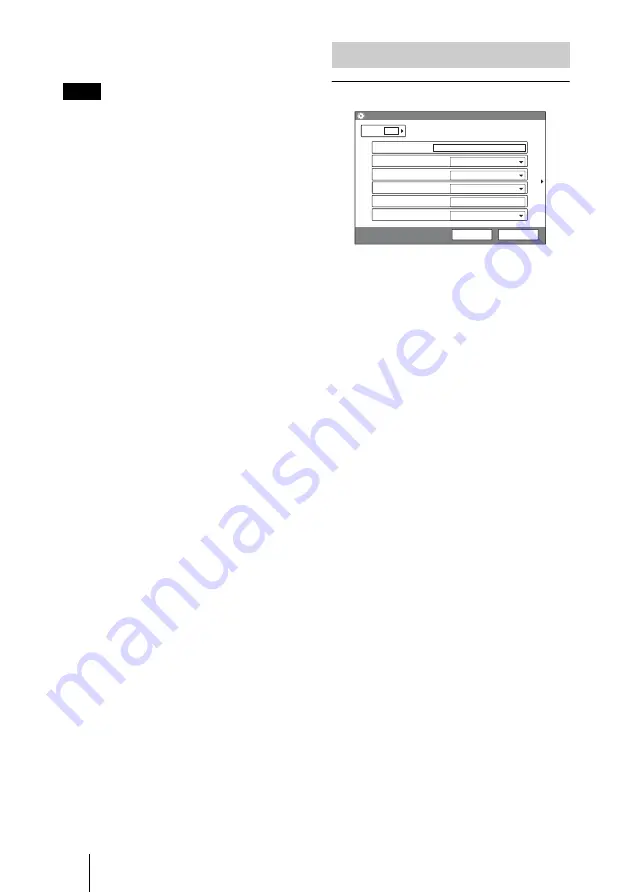
48
Registering Local Information
G.711:
Receives audio based on the G.711
standard.
When the remote videoconferencing system
does not support the Audio Mode selected by
the local site, the mode automatically switches
to “G.711”.
Far End Camera Control
When the conference starts with a call from
a remote party, selects whether to enable
control of each other’s cameras from each
other’s sites.
On:
Enables control of each other’s
cameras.
Off:
Disables control of the remote party’s
camera.
T.120 Data
Selects whether you conduct a data
conference via the T.120 standard using
NetMeeting (only for the ISDN connection).
On:
Enables conduct of the T.120 data
conference.
Off:
Disables conduct of the T.120 data
conference.
For details on the T.120 data conference,
see “Conducting a Data Conference Using
NetMeeting – T.120 Data Conference” on
page 142.
H.239
Selects whether you use the dual video
presentation mode based on the H.239
standard.
On:
Enables the dual video presentation
mode based on the H.239 standard.
Off:
Disables the dual video presentation
mode based on the H.239 standard.
Page 1/4
Terminal Name
Input the terminal name (up to 30 characters)
to report when the system is connected to the
external multipoint videoconferencing
system.
Dual Monitor
When two monitors are connected to the
System, selects whether you use the dual
monitor mode.
On:
Enables the dual monitor mode. Still
images are always displayed on the
second monitor.
Off:
Disables the dual monitor mode. Still
images are always displayed on the first
monitor.
For details on the dual monitor mode, see
“Using Two Monitors – Dual Monitor” on
page 129.
Monitor Out (or Sub Monitor Out)
Selects the output connected to the monitor
to which the signal is output.
This item changes to “Sub Monitor Out” if
“Dual Monitor” is set to “On”, and selects
the output connected to the sub-monitor
(second monitor) to which the signal is
output.
RGB OUT:
Outputs from the RGB OUT
connector on the Communication
Terminal.
RGB OUT (DSB):
Outputs from the RGB
OUT connector on the Data Solution
Box.
VIDEO OUT:
Outputs from the VIDEO
OUT MONITOR MAIN or SUB
connector.
Note
General Setup Menu
ISDN
Page: 1/4
General Setup
Terminal Name
Off
Dual Monitor
VIDEO OUT
Monitor Out
30 minutes
Standby Time
On
Time Display
Save
Cancel
PCS-1
On
Standby Mode
Summary of Contents for PCS-1 - Video Conferencing Kit
Page 284: ...Sony Corporation ...
















































