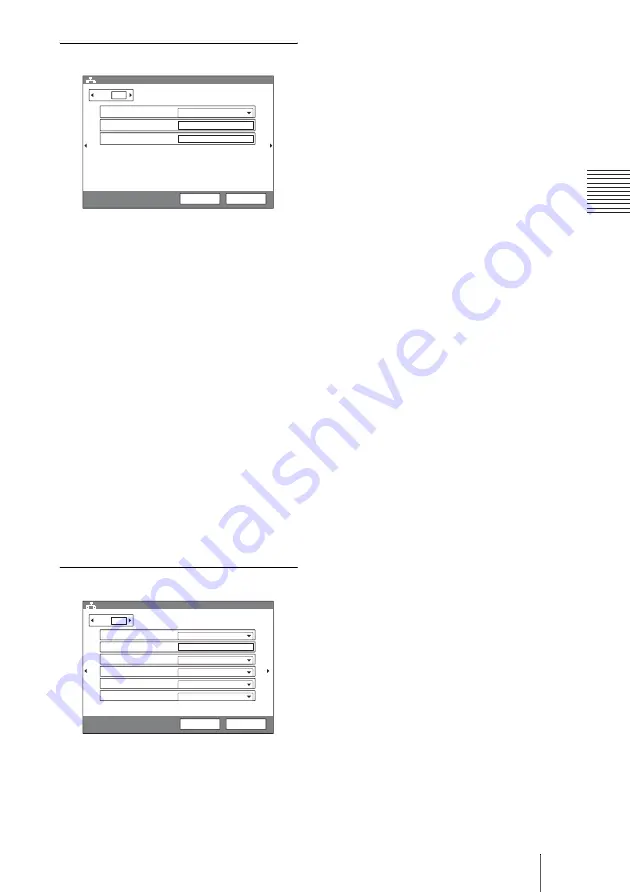
55
Registering Local Information
C
h
a
p
te
r 2:
R
e
gi
s
tr
a
tio
n
an
d Se
tu
p
fo
r Sy
s
tem
A
d
m
in
is
tr
a
to
rs
Page 5/11
Port Number Used
Selects whether or not to fix the TCP port
number and UDP port number.
Custom:
Uses the port numbers set by the
user.
Default:
Uses the default port numbers,
2253 for the TCP port number and
49152 for the UDP port number.
TCP Port Number
When “Port Number Used” is set to
“Custom”, enter the TCP port number.
The display shows usable port numbers.
UDP Port Number
When “Port Number Used” is set to
“Custom”, enter the UDP port number.
The display shows usable port numbers.
For details on the port numbers used, see
“List of Port Numbers Used on the PCS-1/
1P” on page 268.
Page 6/11 to Page 9/11
Page 6/11 to Page 9/11 allow you to specify
the TOS (Type of Service) field for various
data.
The TOS field of the following data can be
specified on each page.
Page 6/11: TOS (Video)
Specifies the TOS field for video data.
Page 7/11: TOS (Audio)
Specifies the TOS field for audio data.
Page 8/11: TOS (Presentation)
Specifies the TOS field for the RGB data to
be output from the Data Solution Box.
Page 9/11: TOS (Camera Control)
Specifies the TOS field for the camera
control signal and the image data of the
white board.
TOS
Selects how to define the TOS field for the
selected data.
Off:
Does not define the TOS field.
IP Precedence:
Defines the TOS field as IP
Precedence.
Diffserve:
Defines the TOS field as
Diffserve.
After selecting how to define the TOS field,
specify the following items. Available items
differ depending on the selected data type.
IP Precedence
Enter the IP Precedence value (0 – 7).
Low Delay
Selects whether or not to specify the bit rate
of Low Delay for the TOS field.
On:
Specifies the bit rate of Low Delay for
the TOS field.
Off:
Does not specify the bit rate of Low
Delay for the TOS field.
High Throughput
Selects whether or not to specify the bit rate
of High Throughput for the TOS field.
On:
Specifies the bit rate of High
Throughput for the TOS field.
Off:
Does not specify the bit rate of High
Throughput for the TOS field.
High Reliability
Selects whether or not to specify the bit rate
of High Reliability for the TOS field.
On:
Specifies the bit rate of High Reliability
for the TOS field.
LAN Setup
Page: 5/11
Port Number Used
TCP Port Number
UDP Port Number
Save
Cancel
Default
2253 – 2263
49152 – 49239
Page: 6/11
IP Precedence
TOS
IP Precedence
Off
Low Delay
Off
High Throughput
Off
High Reliability
Off
Minimum Cost
Save
Cancel
LAN Setup
0
TOS (Video)
Summary of Contents for PCS-1 - Video Conferencing Kit
Page 284: ...Sony Corporation ...
















































