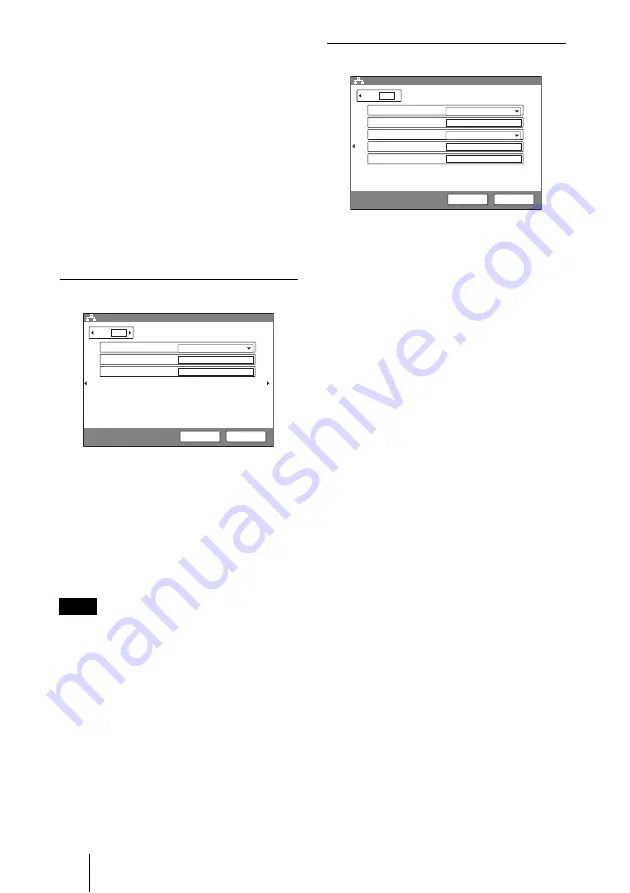
56
Registering Local Information
Off:
Does not specify the bit rate of High
Reliability for the TOS field.
Minimum Cost
Selects whether or not to specify the bit rate
of Minimum Cost for the TOS field.
On:
Specifies the bit rate of Minimum Cost
for the TOS field.
Off:
Does not specify the bit rate of
Minimum Cost for the TOS field.
Diffserve
Enter the Diffserve value (0 – 63).
This item is displayed only when “TOS” is
set to “Diffserve”.
Page 10/11
PPPoE
Selects whether or not to use PPPoE for
LAN connection.
You can use the B FLET’S
*
or FLET’S
ADSL services without connecting a router
when using PPPoE.
On:
Uses PPPoE for LAN connection.
Off:
Does not use PPPoE.
Operations of PPPoE for LAN connection are
presently verified only for Japanese NTT B
FLET’S and FLET’S ADSL services.
* “FLET’S” is a trademark of NTT East and
NTT West Corporations in Japan.
PPPoE User Name
Enter a user name when you use PPPoE for
LAN connection (up to 128 characters).
PPPoE Password
Enter a password when you use PPPoE for
LAN connection (up to 128 characters).
Page 11/11
Fixed IP for PPPoE
Selects whether or not to make a PPPoE
connection using the fixed IP.
On:
Uses the fixed IP for a PPPoE
connection.
Off:
Does not use the fixed IP for a PPPoE
connection.
Fixed IP Address for PPPoE
Enter the fixed IP address when “Fixed IP
for PPPoE” is set to “On”.
PPPoE DNS
Selects whether to obtain the DNS server
addresses automatically or to specify them
manually when connecting to LAN using
PPPoE.
Specify:
Specifies the DNS server
addresses.
Obtain automatically:
Allows you to
obtain the DNS server addresses
automatically.
Primary DNS
Enter a primary DNS address.
Secondary DNS
Enter a secondary DNS address.
Note
Page:10/11
Off
PPPoE
PPPoE User Name
PPPoE Password
Save
Cancel
LAN Setup
Page:11/11
Off
Fixed IP for PPPoE
Fixed IP address for PPPoE
Obtain automatically
PPPoE DNS
Primary DNS
Secondary DNS
Save
Cancel
LAN Setup
Summary of Contents for PCS-1 - Video Conferencing Kit
Page 284: ...Sony Corporation ...
















































