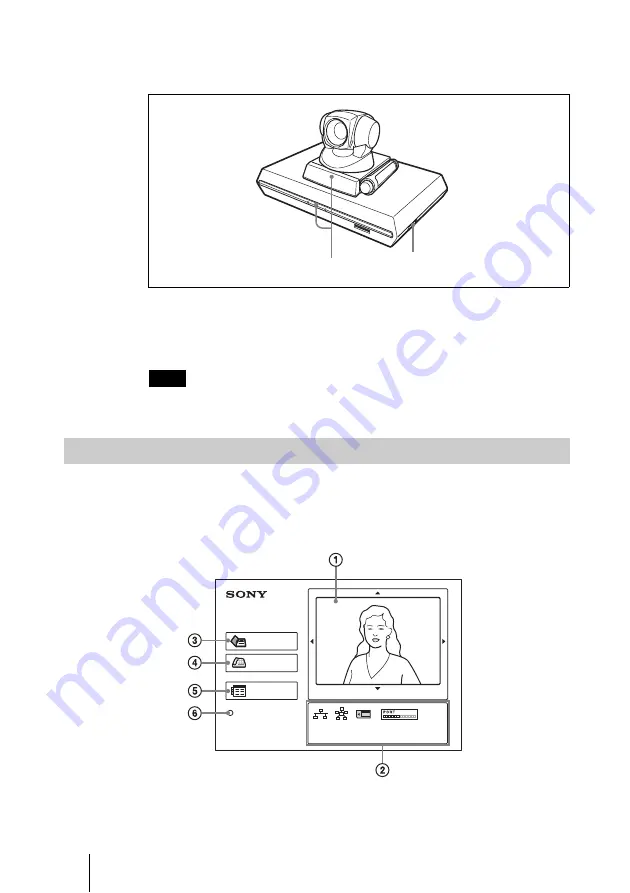
82
Starting a Conference by Calling a Remote Party
3
Set the power switch on the right side of the Communication Terminal to
on (
@
).
The Communication Terminal turns on.
Three indicators on the front of the Communication Terminal and the POWER
indicator on the camera light, then only the POWER indicators on both units
remain on in green. The launcher menu will appear on the monitor screen and
the picture shot by the local camera will also appear in the launcher menu.
After the power is turned on, the camera moves automatically for trial operation. Be
careful not to catch your finger.
The launcher menu is displayed on the monitor screen when the system is
turned on or while it is not connected to a remote party. The launcher menu
displays the image shot by the local camera, local system status and buttons to
open the menus.
1
Screen
The image shot by the local camera is displayed.
Note
Using the Launcher Menu
POWER indicators (Lights in green.)
Power switch
IP:0.0.0.0
ISDN:012345678912
Audio:MIC(INT)+AUX
Video:Main
Connect
Angle Adj.
Phone Book
Dial
Menu
Press to show help
Summary of Contents for PCS-1 - Video Conferencing Kit
Page 284: ...Sony Corporation ...
















































