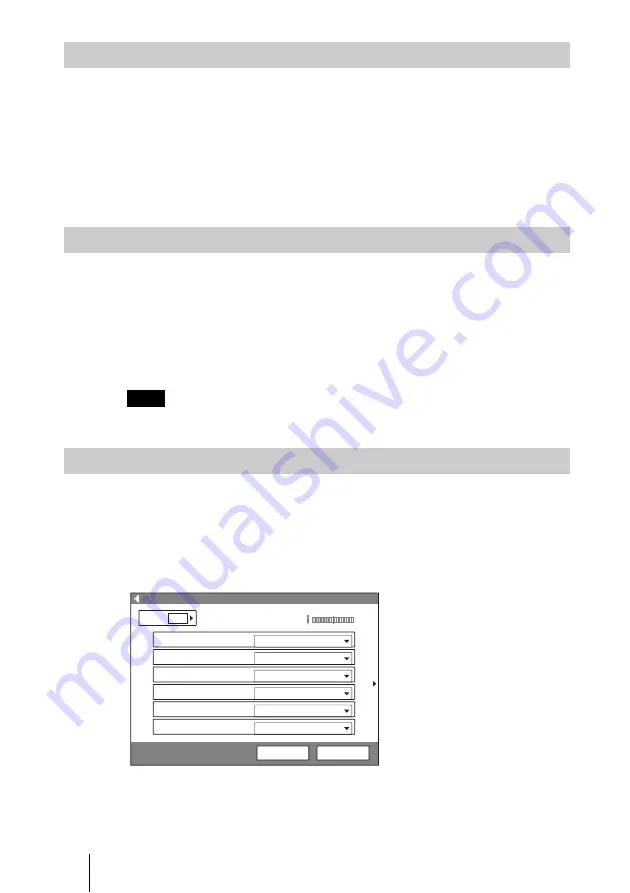
98
Adjusting the Sound
You can cut off the sound to be sent to a remote party when you have answered
a call from the remote party.
If you set “Mic on Answer” to “Off” in the Answer Setup menu, only the
picture on the local party will be sent to the remote party when answering a
call. The “MIC OFF” indicator appears on the monitor screen.
To send the sound to the remote party
Press the MIC ON/OFF button on the Remote Commander.
During the conference a time lag may occur between the sound and picture to
be sent to the remote party.
When you set “Lip Sync” to “On” in the Audio Setup menu, the system adjusts
to synchronize audio and video. However, this may delay transmission of
audio synchronized with video.
For the Lip Sync setting, see “Audio Setup Menu” on page 51.
To enable the Lip Sync function of the remote party, you have to ask them to do so.
The Communication Terminal is equipped with the Echo Canceler, allowing
the echo that occurs during audio transmission to be reduced.
Setting “Echo Canceler” to “Internal” in the Audio Setup menu activates the
built-in echo canceler. If you set it to “External”, you can activate the eco
canceler of external equipment connected to the system.
For the “Echo Canceler” setting, see “Audio Setup Menu” on page 51.
Cutting Off the Sound On Answering – Mic on Answer Function
Synchronizing Audio and Video – Lip Sync Function
Note
Reducing Echo – Echo Canceler
Page: 1/2
Audio Setup
Input Select
Internal
MIC
Mic Select
Off
CTE
Off
Lip Sync
On
Recording Mute
Save
Cancel
External
Echo Canceler
Summary of Contents for PCS-1 - Video Conferencing Kit
Page 284: ...Sony Corporation ...
















































