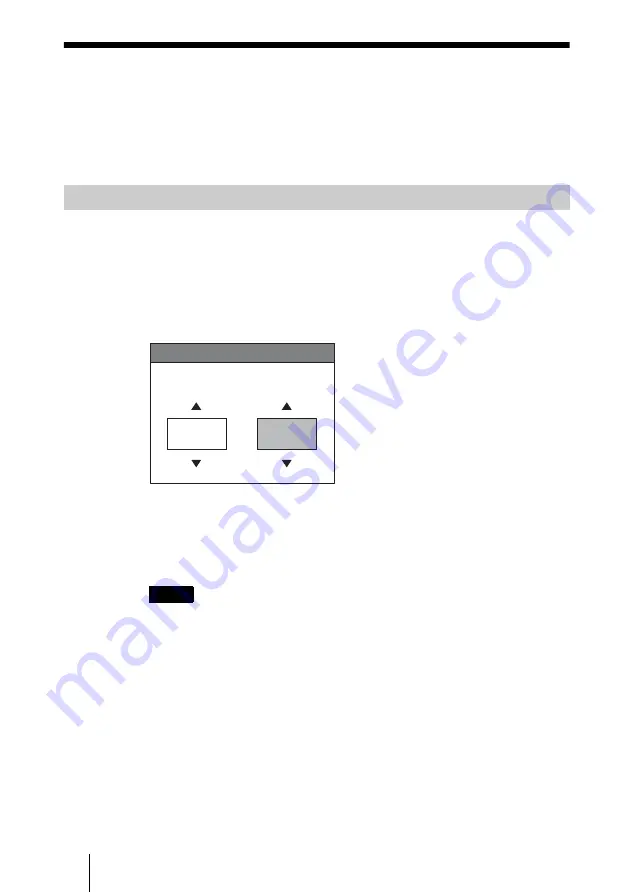
100
Adjusting the Camera
Adjusting the Camera
You can adjust the image shot by the local camera that is sent to the remote
party to obtain the desired angle and size.
During communication you can also control the camera on the remote site to
adjust the image shot by the remote camera.
Before adjustment, choose whether you control the local or remote camera.
1
Press the FAR/NEAR button on the Remote Commander.
The Display Control menu appears.
2
Press the
B
or
b
button on the Remote Commander to select “Control”,
then switch between “Far” and “Near” with the
V
or
v
button.
3
Press the PUSH ENTER button on the Remote Commander.
When “Far” is selected (the remote camera is selected), the FAR indicator is
displayed.
When “Near” is selected (the local camera is selected), the FAR indicator does
not appear.
• You cannot control the remote camera unless “Far End Camera Control” is set to
“On” in the Dial Setup menu at a dialing party and the same item in the Answer
Setup menu is set to “On” at an answering party.
• You cannot control the remote camera during a session if the remote control
format of the remote camera is not H.281. If you cannot control the remote
camera, ask the remote party about the remote control format of his camera.
• If the local and remote parties try to control the same camera at the same time, the
camera may not operate correctly.
Selecting the Camera to be Controlled
Notes
Display Control
Display
Far
Control
Near
Camera
Summary of Contents for PCS-1 - Video Conferencing Kit
Page 284: ...Sony Corporation ...















































