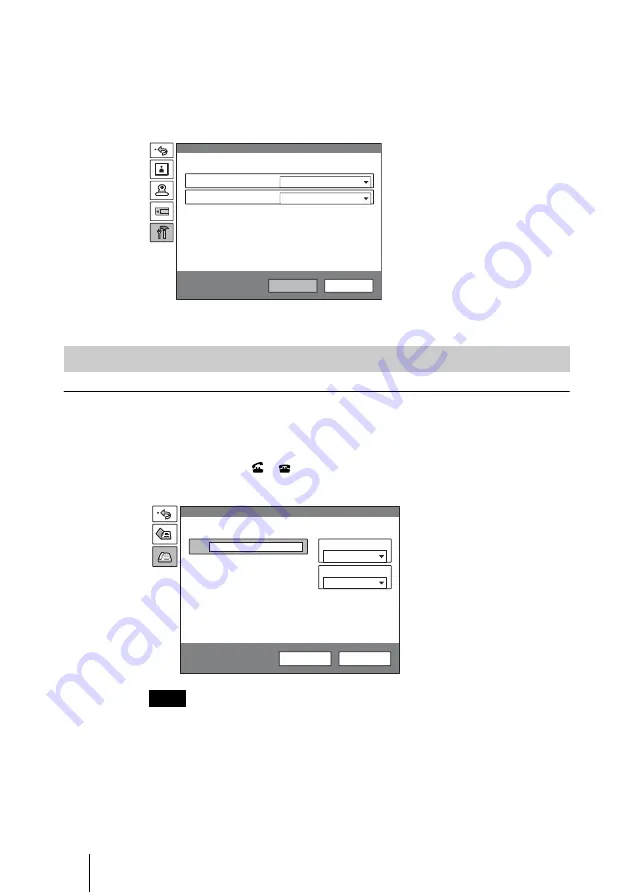
86
Starting a Conference by Calling a Remote Party
More Options:
Select to set up “Video Mode”, “Video Frame” and “Audio
Mode” in the Dial Setup menu and the Answer Setup menu or use these
settings
.
4
Press the
v
button on the Remote Commander to select “Save”, then press
the PUSH ENTER button.
The settings are saved and the screen returns to the launcher menu.
To call a remote party not registered in the Phone Book
1
Use the
V
,
v
,
B
or
b
button on the Remote Commander to select “Dial”,
then press the PUSH ENTER button, or press the CONNECT/
DISCONNECT (
/
) button on the Remote Commander.
The Dial menu appears on the screen.
Pressing the number buttons on the Remote Commander opens the Dial menu,
allowing direct entry of the IP address or the ISDN telephone number with the
number buttons.
Calling a Remote Party
Note
Auto
Multipoint Mode
Keep pressing the [MENU] button to show
more detailed setup menus.
Picture Priority
Video/Audio
Setup
Save
Cancel
More Options
IP
IP
Line I/F
Dial
A2
A2
B1
B1
B2
B2
C1
C1
C2
C2
1024 Kbps
LAN Bandwidth
Dial
Save
Summary of Contents for PCS-1 - Video Conferencing Kit
Page 284: ...Sony Corporation ...
















































