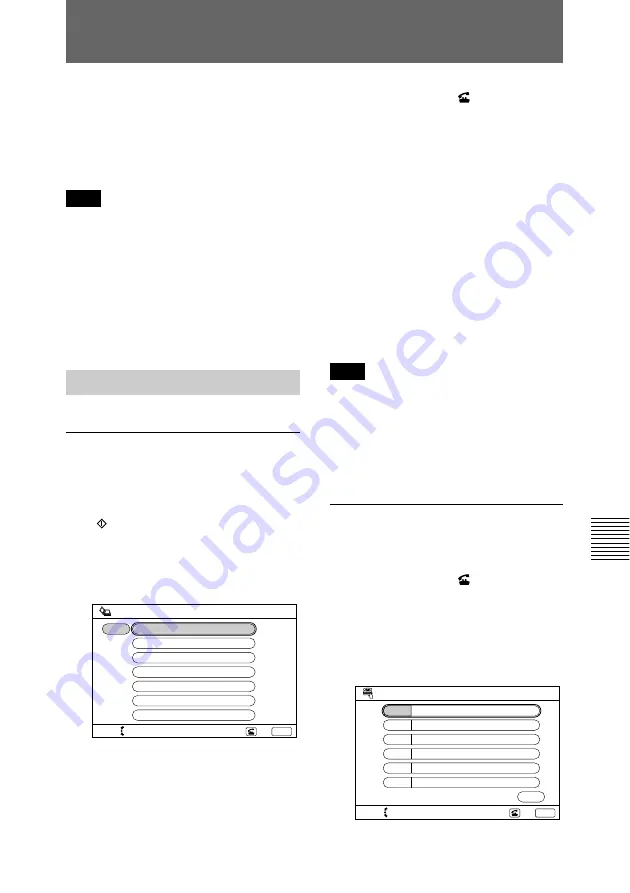
Chapter 6
Meetings With the Upgrade Kit
103
Chapter 6
Starting a Point to Multi-Point
Meeting
You can hold a point to multi-point
meeting among four terminals
(including this terminal). You can add
one normal audio phone in the
network.
Note
Before you start a meeting verify that
MCU MODE is set to ON in the MCU
SETUP menu.
For details on registration on the Dial
List menu, see “Registering a Remote
Party” on page 75.
Calling Remote Parties
To call registered remote
parties
1
Press the LIST button, the START
( ) button, or the joy stick on the
Remote Commander.
The Dial List menu appears on the
monitor screen.
2
Select a index title (the first
remote party) with the joy stick on
the Remote Commander.
3
Press the DIAL (
) button on the
Remote Commander.
The system dials the selected
remote party in step
2
, and the
indication “Dialing” appears on
the monitor screen.
When the connection is
completed, the indication
“MEETING STARTS!” appears
on the monitor screen.
4
Repeat steps
1
to
3
to connect
with the second and third parties.
Note
When connecting to the remote party
that is set to be connected via 3B-
channel or more, the system only dials
the number in the A1 box, or the ones
in the A1 and A2 boxes.
To call unregistered remote
parties
1
Press the DIAL (
) button or one
of the number buttons (0 – 9) on
the Remote Commander.
The Manual Dial menu appears on
the monitor screen.
SELECT:
Dial?
Yes:
Dial List
1/7
BRI
ABC--
No: CANCEL
BRI
BRI
BRI
BRI
BRI
BRI
Atlanta branch
Boston branch
Buffalo branch
Chicago branch
Cleveland branch
Dallas branch
Denver branch
SELECT:
Dial?
Yes:
Manual Dial
A1
NUMBER OF LINES
No: CANCEL
A2
B1
B2
C1
C2
6
BRI
(Continued)
















































