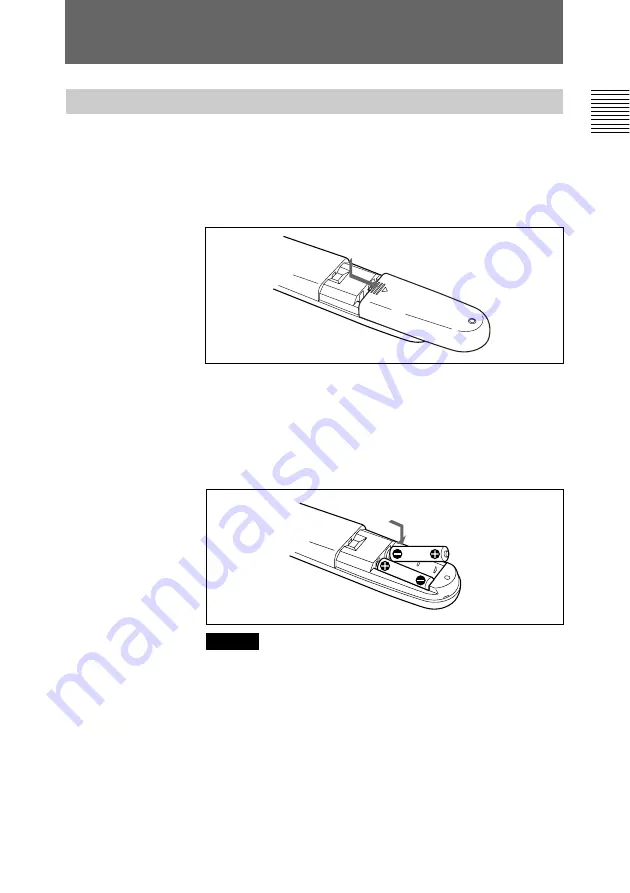
Chapter 1
Preparation
17
Chapter 1
Preparing the System
Inserting Batteries into the Remote Commander
The supplied Remote Commander controls most of the
functions. This section describes how to insert batteries into the
Remote Commander.
1
Remove the battery compartment cover.
2
Insert two size AA (LR6) alkaline batteries (supplied) with
correct
3
and
#
polarity into the battery compartment.
When inserting the batteries, be sure to put the negative
end at first.
Caution
Be sure to place the negative
#
end of the battery at first.
If you place the positive
3
end at first, there is a
possibility of damaging the insulated film covering the
battery and creating a short circuit.
3
Replace the cover.
















































