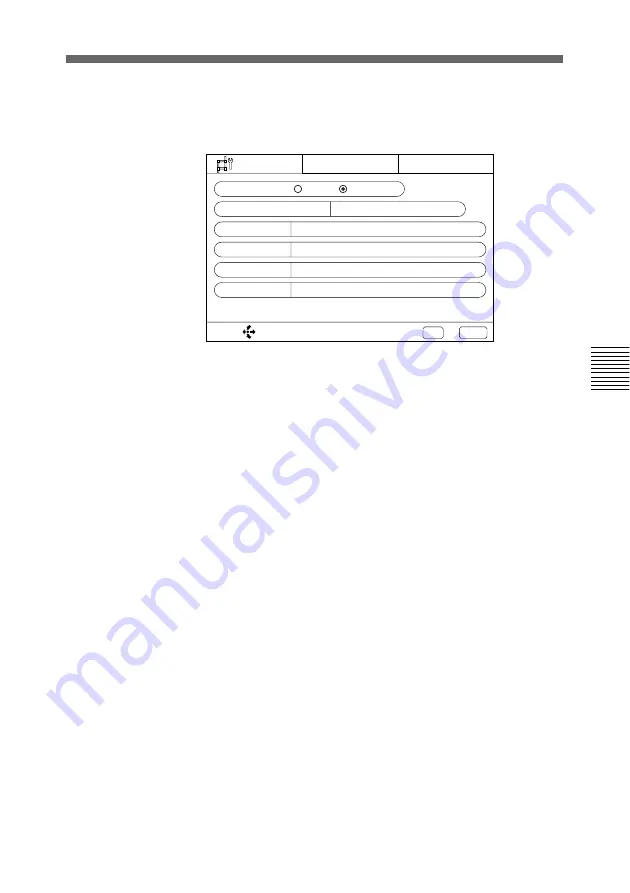
Chapter 4
Registration and Setup
67
Chapter 4
6
Select SNMP with the joy stick, then press it.
The SNMP menu appears on the monitor screen.
7
Set up the following items:
SNMP AGENT: Sets up whether the SNMP agent service
is effective or not.
OFF: Sets the SNMP agent service ineffective.
ON: Sets the SNMP agent service effective.
TRAP DESTINATION: Enter your SNMP administrator
address where you send the trap.
COMMUNITY: Enter your community name that
managed by the SNMP administrator. “public” has
been entered as the default. Normally, you do not need
to change this item.
DESCRIPTION: Enter the description of the unit.
“Videoconference Device” has been entered as the
default. You cannot change this item.
LOCATION: Enter the location you install this unit.
CONTACT: Enter information on your administrator who
manages this unit.
For details on the setup above, consult a person having
charge of your network.
8
Press the EXEC button on the Remote Commander.
The registration is completed.
To cancel the setup
Press the CANCEL button on the Remote Commander.
SNMP
. . .
SELECT:
Save?
Yes: EXEC
LAN Setup
No: CANCEL
GateKeeper
SNMP AGENT
TRAP DESTINATION
COMMUNITY
DESCRIPTION
LOCATION
CONTACT
: OFF
ON
















































