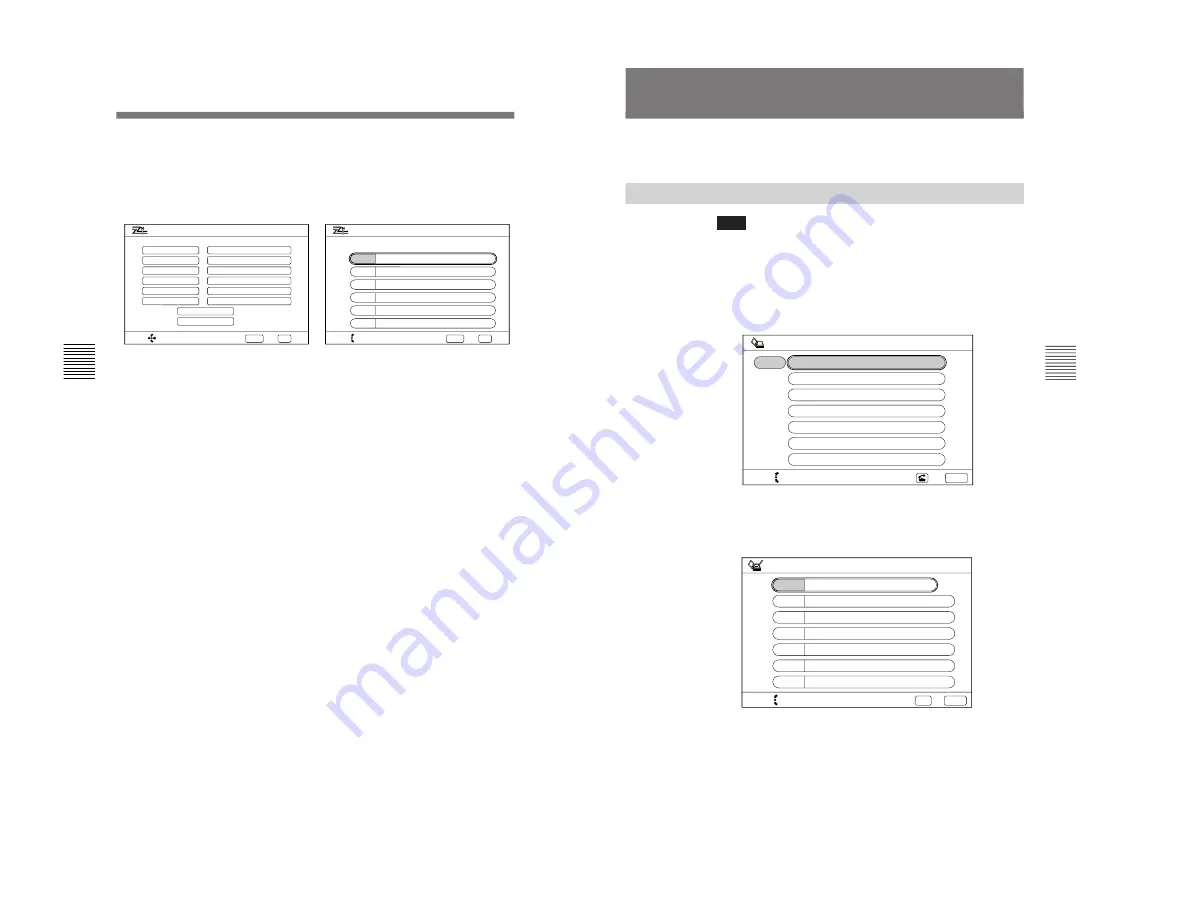
1-34
PCS-1500/1500P
66
Chapter 4
Registration and Setup
Chapter 4
You should let the remote party user know the contents of
your LDN. The remote party DIAL LIST and the LDN
should be kept in pairs.
The following shows a setup using three ISDN lines.
5
Press the EXEC button on the Remote Commander.
The registration is completed.
SELECT:
NEXT: EXEC
ISDN Configuration
LDN AREA CODE
LOCAL NUMBER
408
BACK: CANCEL
408
408
408
408
408
A1
A2
B1
B2
C1
C2
9876543
9876544
9871234
9871235
9852468
9852469
1
COUNTRY CODE
PREFIX
SELECT:
NEXT: EXEC
ISDN Configuration
SPID (USA only)
BACK: CANCEL
A1
913219876543
A2
913219876544
B1
913219871234
B2
913219871235
C1
913219852468
C2
913219852469
SPID Registration for Customers in the USA
Chapter 4
Registration and Setup
67
Chapter 4
Registering a Remote Party
SELECT:
Dial?
Yes:
Dial List
–
012--
No: CANCEL
SELECT:
Dial Setup?
List Input
Index
No: CANCEL
A1
A2
B1
B2
C1
C2
Yes: EXEC
You can register a remote party before making the connection.
You can register up to 120 remote parties.
Making an Entry
Note
Register the information in the boxes B1 to C2 when you have
installed the optional PCS-I150 BRI Board to use three ISDN
lines.
1
Press the LIST button on the Remote Commander.
The Dial List menu appears on the monitor screen.
2
Press the ENTER button on the Remote Commander.
The List Input menu appears on the monitor screen.
Summary of Contents for PCS-1500
Page 8: ......
Page 75: ...1 67 PCS 1500 1500P Sony Corporation Printed in Japan ...
Page 76: ......
Page 130: ......
Page 198: ......
















































