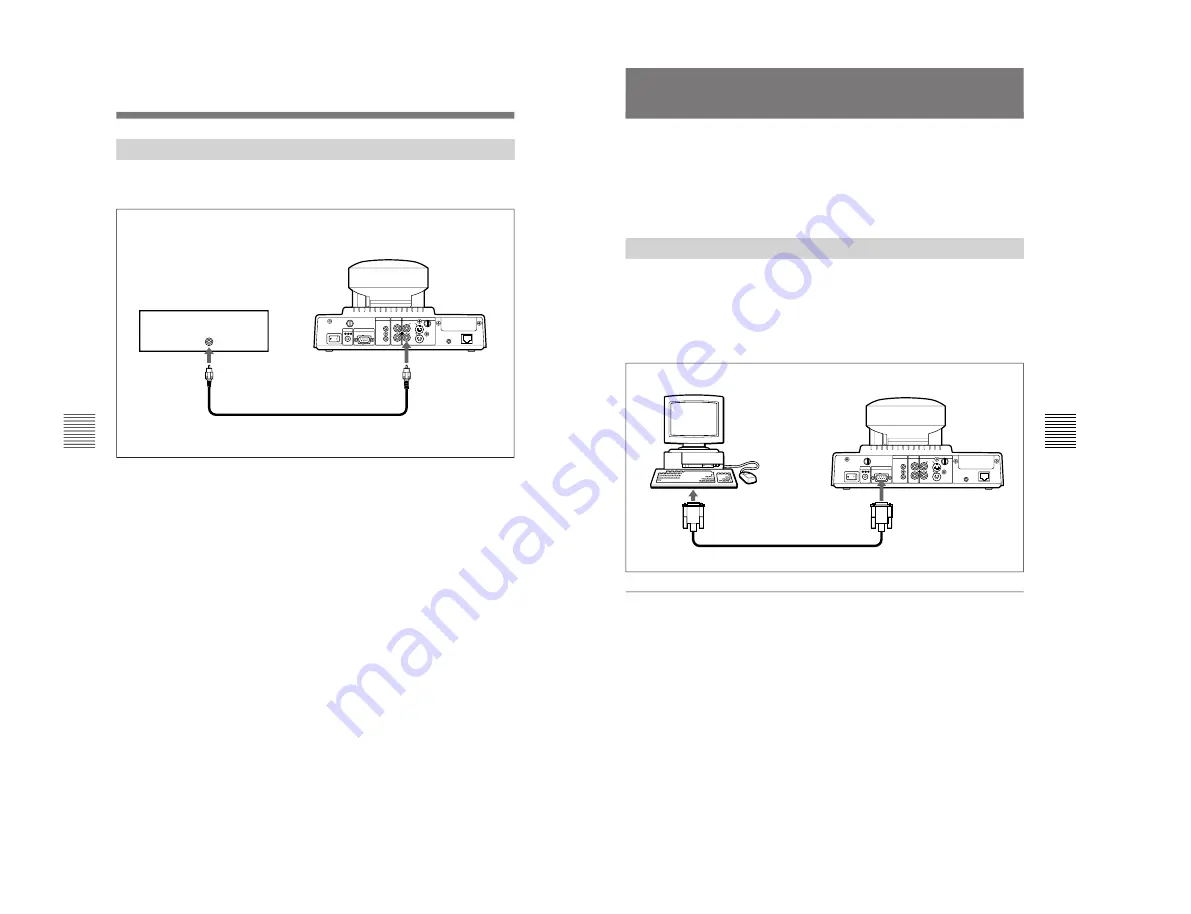
1-42
PCS-1500/1500P
82
Chapter 5
Meetings With Optional Equipment
Chapter 5
Connecting External Equipment for Output
You can connect external video equipment for output, such as a
VCR, besides the TV monitor.
to VIDEO OUT
AUX 1
VCR
to the video
input
Using the External Equipment
Chapter 5
Meetings With Optional Equipment
83
Chapter 5
Holding a T.120 Data Conference
to T.120
PC
to Com1 or
Com2
You can have a data conference based on ITU-T
Recommendation, T.120 standards when you connect a PC
which NetMeeting (not supplied) has been installed with the
Compact Processor.
NetMeeting is a registered trademark of Microsoft corporation.
Connecting With a PC
Connect the Com1 serial port of your PC and the T.120
connector on the Compact Processor using the RS-232C cross
cable (9-pin (female)
˜
9-pin (female)).
When the Com1 port is already being used, such as a mouse,
connect to Com2 port and change the Com port setting of the
NetMeeting.
To install NetMeeting
Follow the explanation in the NetMeeting file to install
NetMeeting in your PC.
Summary of Contents for PCS-1500
Page 8: ......
Page 75: ...1 67 PCS 1500 1500P Sony Corporation Printed in Japan ...
Page 76: ......
Page 130: ......
Page 198: ......
















































