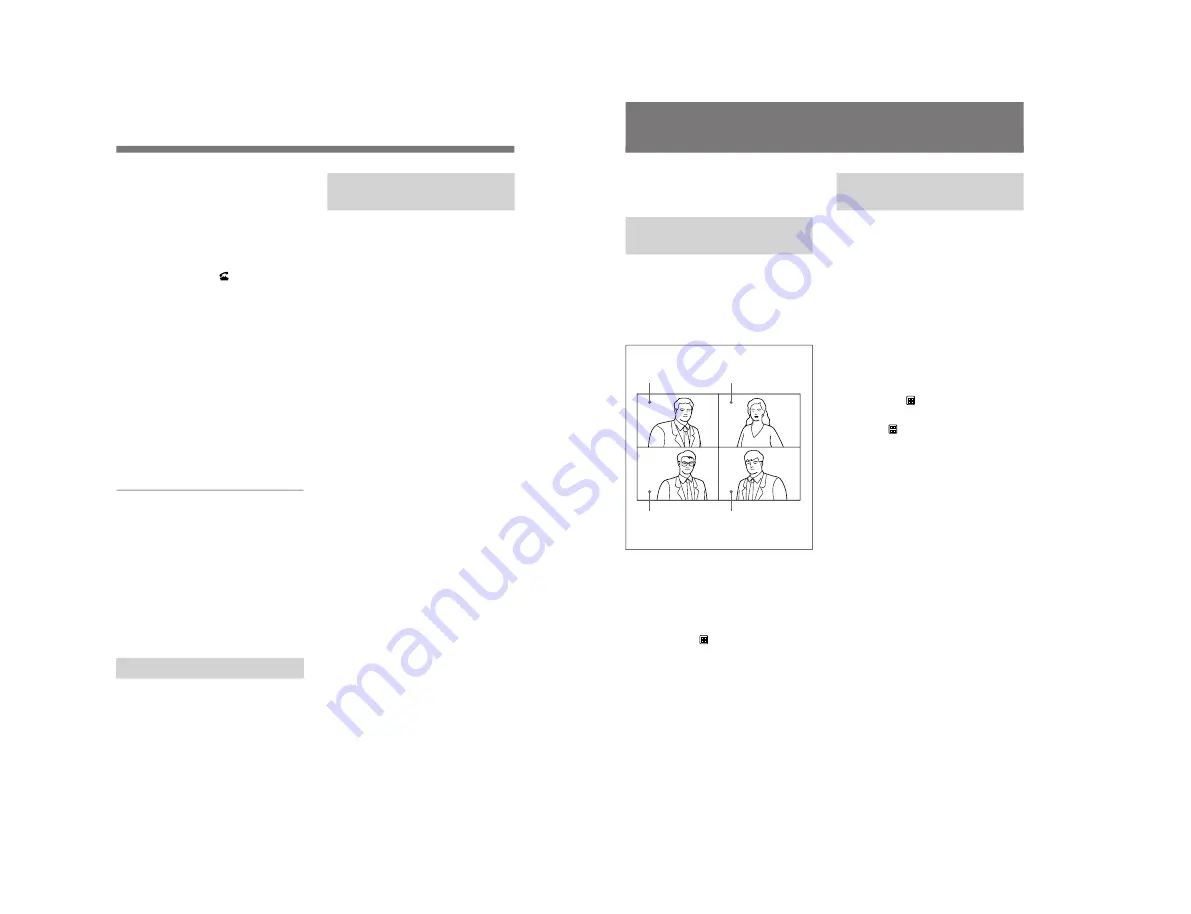
1-63
PCS-1500/1500P
20
2
Enter the telephone number of the
first remote party to have a
meeting with in the A1 and A2
boxes (when NUMBER OF
LINES is set to 1B, only in the A1
box).
3
Press the DIAL ( ) button on the
Remote Commander.
The system dials the number that
is input in step
2
, and the
indication “Dialing” appears on
the monitor screen.
When the connection is
completed, the indication
“MEETING STARTS!” appears
on the monitor screen.
4
Repeat steps
1
to
3
to connect the
second and third parties.
To hold a meeting with
registered remote parties and
unregistered parties mixed
Follow steps
1
to
3
of “To call
registered remote parties” and steps
1
to
3
of “To call unregistered remote
parties” according to whether the party
is registered.
Receiving Calls
The procedure is same as a normal
meeting.
For details on procedure, refer to the
operating instructions supplied with
Compact Conference Package.
Notes on Point to Multi-
Point Meetings
See also “The Attribute” on page 26.
• The chair control is only available
from this terminal. Remote parties
cannot operate it.
• This system does not support
multiplex MCU connections.
• The number of lines is set to two
when ISDN is set to 2B; is set to one
when set to 1B. This is regardless of
the setting in the Dial List menu.
• One ISDN jack can connect with
only one terminal. Even if you
connect via 1B-channel, the number
of reomte parties is up to three.
• This system is not support
connections via the Inverse
Multiplexer interface (BONDING).
Starting a Point to Multi-Point Meeting
21
You can do the following operations
during a meeting.
Switching the
Broadcast Mode
There are two broadcast modes:
4SPLIT mode
Displays each party on the four-split
screen.
VOICE ACTIVATE mode
Detects the terminal that speaks at the
highest level among the connected
terminals, and sends the picture to all
the terminals.
The indication appears on the
monitor screen in VOICE ACTIVATE
mode.
The default broadcast mode when
starting a meeting is according to the
setting in the MCU SETUP menu.
Each time you press the MULTI/
AUTO button on the Remote
Commander, the mode is switched
between the 4SPLIT mode and the
VOICE ACTIVATE mode.
Selecting the Picture to
be Broadcast
You can manually select the picture to
be broadcast. Once you select the
picture, both the broadcast modes are
canceled, and the selected picture is
displayed on each screen at full-size.
Press the VIEW SEL button on the
Remote Commander repeatedly. Each
time you press the button, the picture
is switched among the connected
terminals.
The alphabet A, B, or C is added on
the indication . This indicates the
terminal being broadcast. The
indication without the alphabet
indicates that the picture of the local
terminal is being broadcast.
To go into broadcast mode
Press the MULTI/AUTO button on
the Remote Commander. The system
returns to the 4SPLIT mode or the
VOICE ACTIVATE mode.
Operating Chair Controls
The picture of this
terminal
The picture via the
ISDN A jack
The picture via the
ISDN B jack
The picture via the
ISDN C jack
Summary of Contents for PCS-1500
Page 8: ......
Page 75: ...1 67 PCS 1500 1500P Sony Corporation Printed in Japan ...
Page 76: ......
Page 130: ......
Page 198: ......
















































