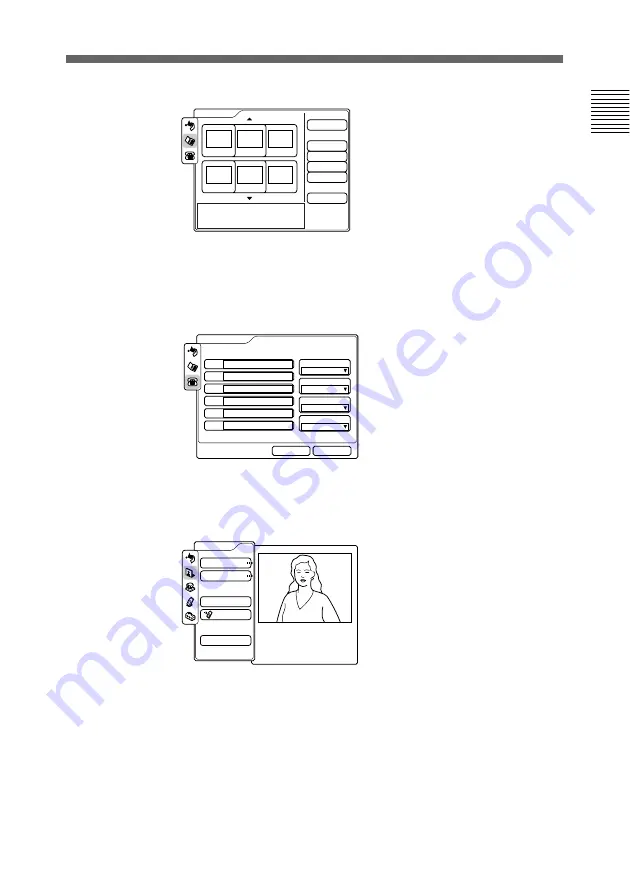
Chapter 1
Preparation
33
Chapter 1
Phone Book menu
This is used to hold a
meeting with a registered
party or to register or modify
a party. (Pressing the
PHONE BOOK button on
the Remote Commander
accesses the Phone Book
menu directly.)
For details on the Phone Book menu, see pages 47, 48, 81 to
88.
Manual Dial menu
This is used to hold a
meeting with an unregistered
party.
For details on the Manual Dial menu, see pages 42 to 46.
Still Image menu
This is used to control a still
image. (Pressing the STILL
IMAGE button on the
Remote Commander
accesses the Still Image
menu directly.)
For details on the Still Image menu, see pages 69 to 72.
Recent
0-9
A-I
J-S
T-Z
Phone Book
New Entry
Manual Dial
A1:
Line I/F:
ISDN
Save
Dial
A2:
B1:
B2:
C1:
C2:
Number of Lines:
6B
Prefix:
Prefix-None
Restrict:
Auto
Continuous Send
Clear
Send Object
Save
Still Image
Send
















































