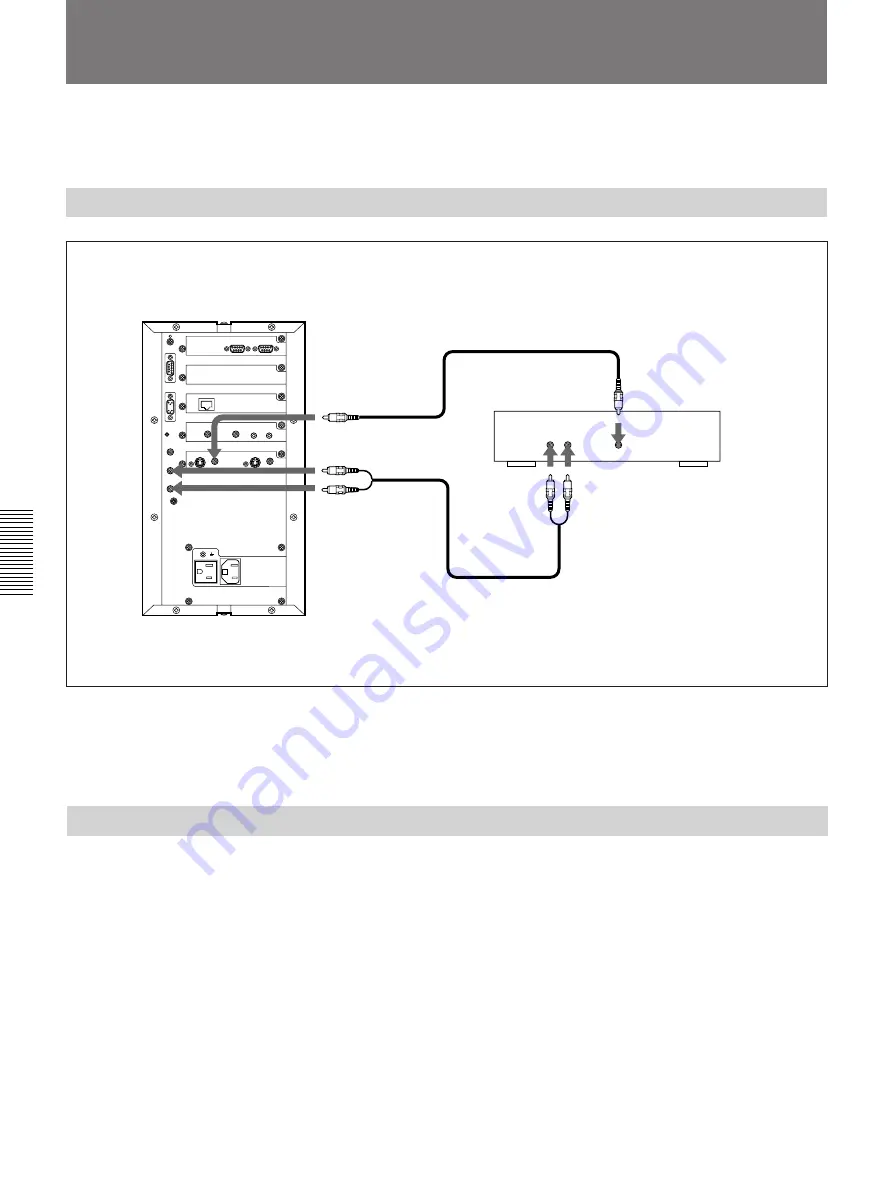
4-10
Chapter 4
Operation of Optional Items
Chapter 4
You can record your meeting with a VCR.
Connect it to the Rollabout Processor.
Connecting a VCR
Connecting a VCR (to record a videoconference)
*
On the Rollabout Processor, AUDIO OUT NEAR jack outputs the local party audio; AUDIO OUT FAR jack outputs the
remote party audio. When the VCR is connected as shown, the local party audio and the remote party audio are recorded on
separate channels.
Recording
The Remote Commander cannot control the VCR. You must operate the
VCR directly to start and stop recording.
Recording checklist
• Make sure the VCR is connected properly to the Rollabout Processor.
• Make sure the input setting on the VCR is set properly.
• Make sure a videotape is inserted into the VCR.
Recording a Meeting
to VIDEO OUT AUX
(to VIDEO OUT
MONITOR when
using the S-video
jack)
VCR
to audio input jack
to video input jack
RK-C310/C320/C330 Connecting cable
(not supplied)
to AUDIO OUT
FAR/NEAR*
VMC-10/20/30 Connecting cable (not supplied)
Use a YC-5V/10V/15V (not supplied) when using
an S-video jack.
Rollabout Processor
Summary of Contents for PCS-3000
Page 8: ......
Page 36: ......
Page 122: ...Sony Corporation Printed in Japan ...
Page 123: ...PCS 3000 3000P ...
















































