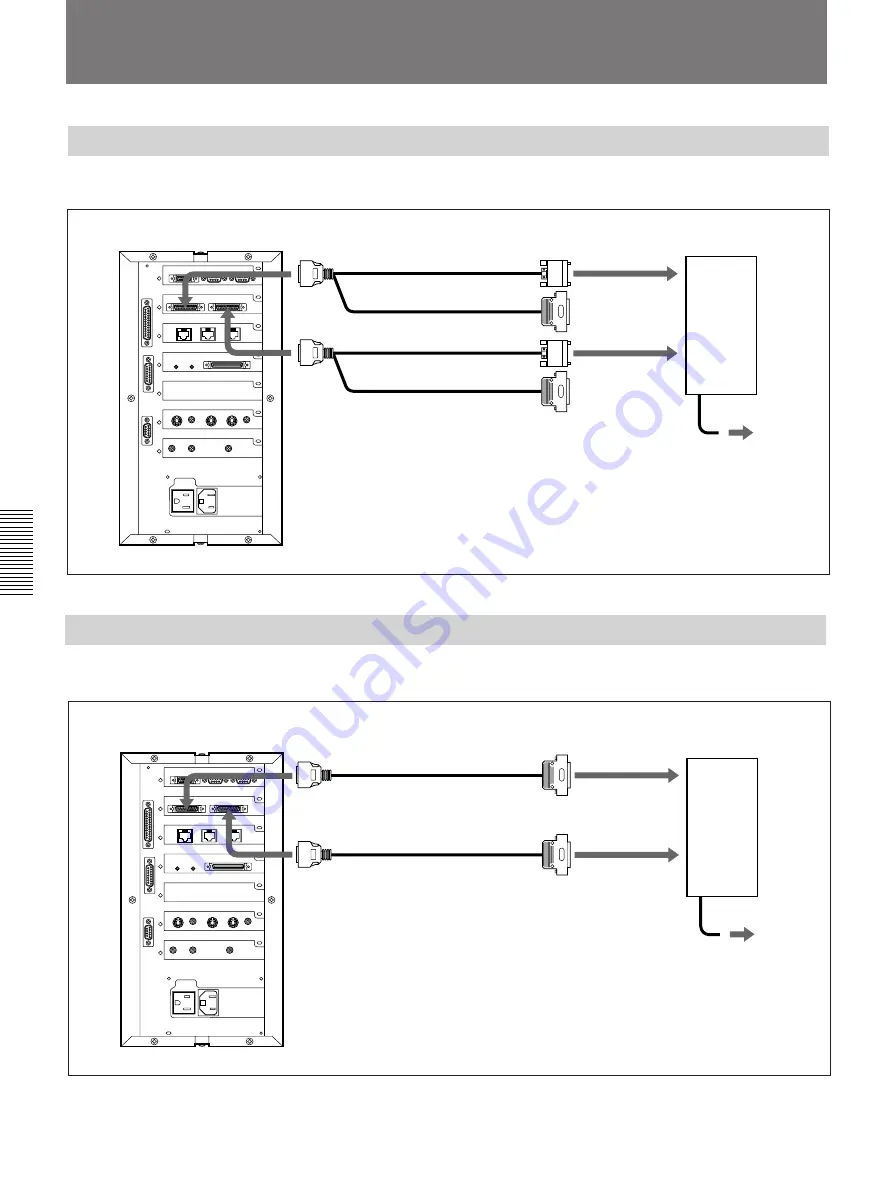
4-34
Chapter 4
Operation of Optional Items
Chapter 4
Using the V.35 Interface
You must install the PCS-I500 V.35 Interface Board (not supplied).
Connecting to a digital line using a V.35 interface
Rollabout Processor
to V.35A
to V.35B
to Channel A
to Channel B
Terminal adapter
to a digital
line
* For 56 kpbs
×
2 or 64 kbps
×
2, connect to Channels A and B. For 56–384 kbps,
connect to Channel A.
Terminal adapter
to a digital
line
to X.21A
Using the X.21 Interface
You must install the PCS-I510 X.21 Interface Board (not supplied).
Connecting to a digital line using an X.21 interface
to Channel B
to Channel A
* For 56 kbps
×
2 or 64 kbps
×
2, connect to Channels A and B. For 56–384 kbps,
connect to Channel A.
to X.21B
Rollabout Processor
Connecting to a Digital Line Other than ISDN
PCS-K32 V.35 Conversion
Connector Cable
(1m, 3.3 ft, not supplied)
PCS-K32 V.35 Conversion
Connector Cable
(1m, 3.3 ft, not supplied)
PCS-K70 X.21 Conversion
Connector Cable
(1m, not supplied)
PCS-K70 X.21 Conversion
Connector Cable
(1m, not supplied)
Summary of Contents for PCS-5100
Page 8: ...Features 8 Features ...















































