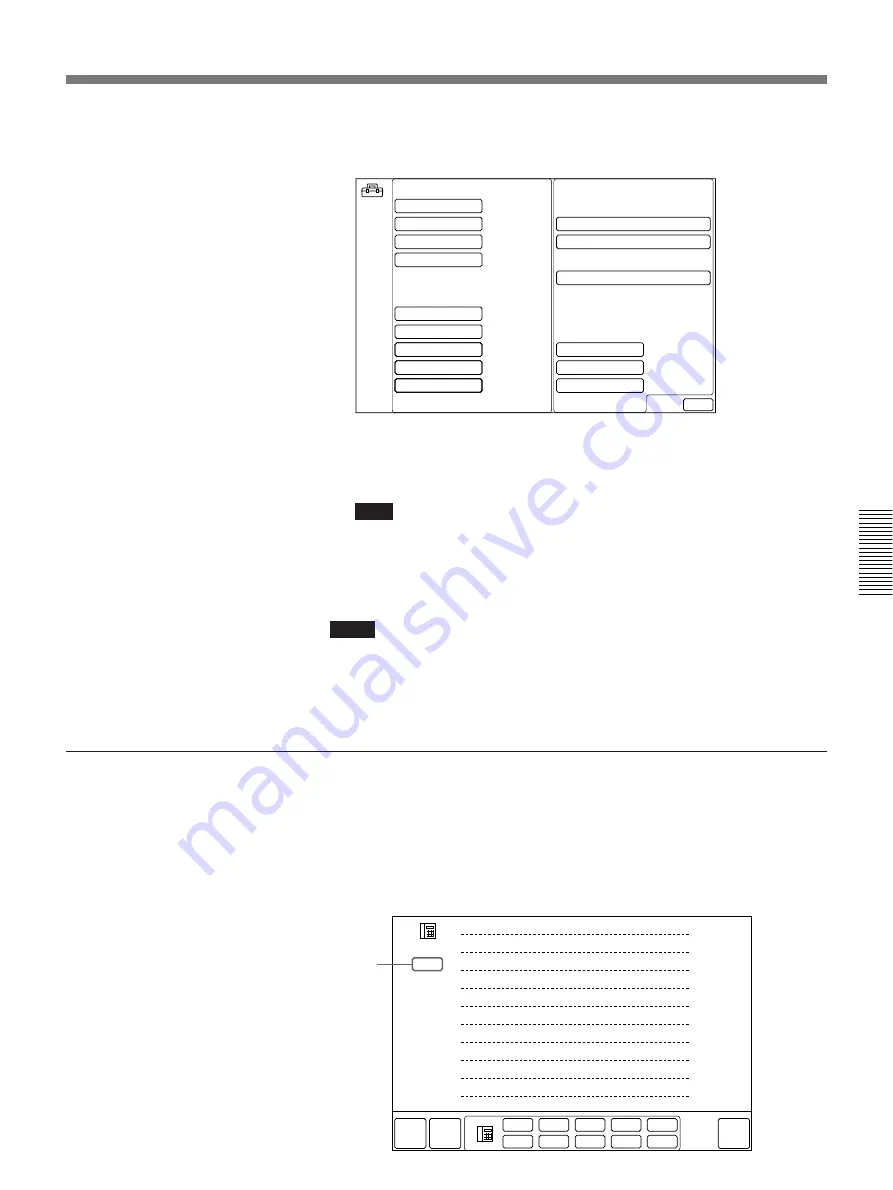
Chapter 4
Operation of Optional Items
4-39
Chapter 4
3
Select [SETUP].
The SETUP menu appears.
4
Select [CREATE DIAL LIST].
The dial list is created on the memory card.
Note
Do not change any other settings when initializing a card.
5
Select [EXIT].
The MAIN menu appears.
Notes
• When you already create the dial list into the memory card, the former
dial list is overwritten if you select [CREATE DIAL LIST].
• The stored still pictures in the memory card are not erased even if you
select [CREATE DIAL LIST].
To use a menu on the memory card
Display the QUICK DIAL, DIAL LIST, or DIAL SETUP menu on screen
after the card is inserted into the memory card slot on the front of the
Rollabout Processor.
The indication (CARD) is displayed in green on each menu.
QUICK DIAL menu
(CARD)
MAIN
MENU
SYSTEM
OFF
# 1
LIST
(CARD)
# 1
# 6
# 2
# 7
# 3
# 8
# 4
# 9
# 5
# 10
# 2
# 3
# 4
# 5
# 6
# 7
# 8
# 9
# 10
QUICK
MENU
SETUP
EXIT
ANSWER MODE
BRI RATE
V.35/X.21 PORT
T.120/H.281
GRAPHIC
FAR END CTRL
SIRCS OUTPUT
LANGUAGE
FORMAT MEMORY CARD
CREATE DIAL LIST
AUTO
AUTO
SINGLE
OFF
JPEG
ON
1
ENGLISH
LDN
LIP SYNCH
OFF
PERIPHERAL
CAM BRIGHT
SORT DIAL LIST
Summary of Contents for PCS-5100
Page 8: ...Features 8 Features ...
















































