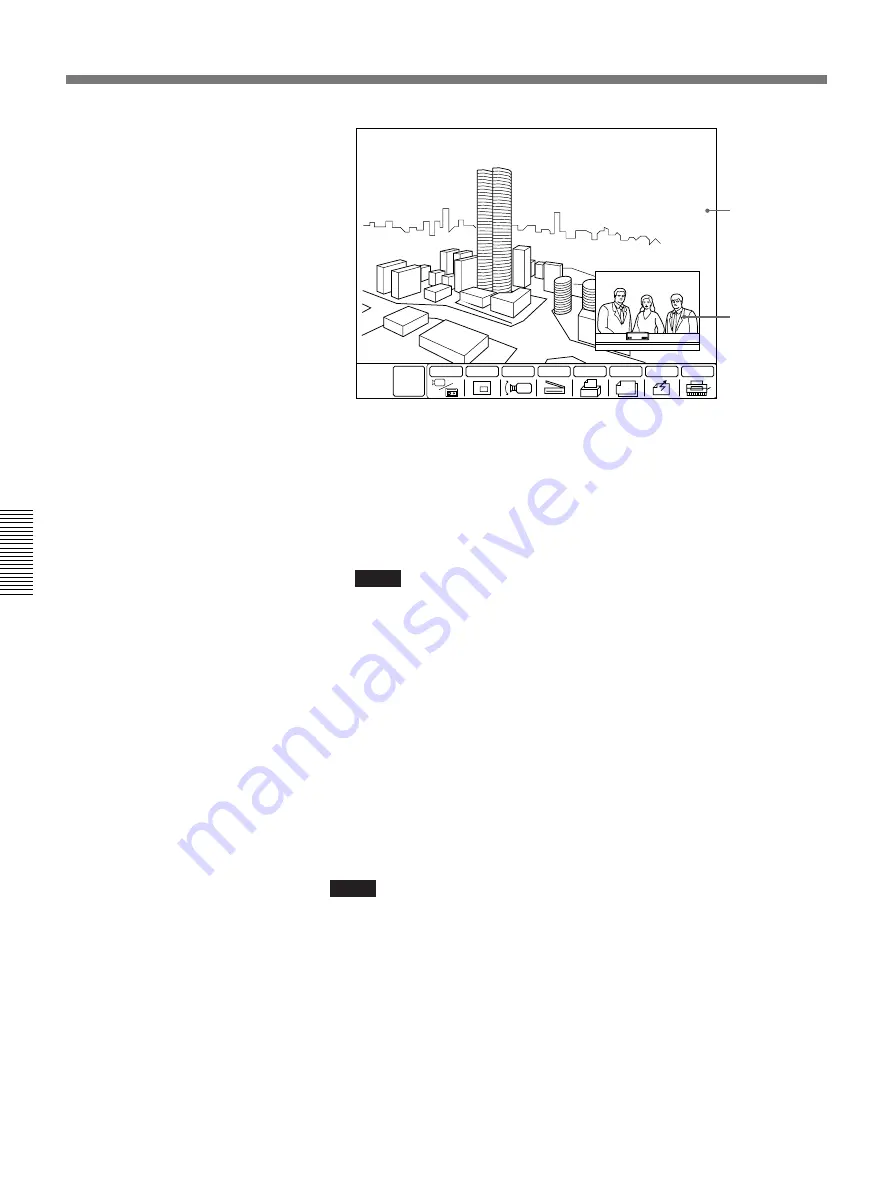
4-12
Chapter 4
Operation of Optional Items
Chapter 4
Sending Documents or Images from the Video Presentation Stand
Image from video
presentation
stand
If activated, the
inset window
shows the
remote party.
INPUT
SCANNER
MEMO
RECALL
SEND
CAMERA
P in P
MAIN
MENU
• Make sure the image is clear and correctly oriented. Make any
necessary adjustments on the video presentation stand.
4
Select [SEND].
The picture is sent to the remote party.
When the picture is being sent, the SEND icon changes to blue and
returns to its original color when transmission is completed.
Notes
• The picture can only be sent if the remote party is displaying the
MAIN, GRAPH, or QUICK menu or when no menu is displayed.
• If you have selected [4CIF] from [GRAPHIC] in the SETUP menu,
the picture will not be stored in MEMO and you will not be able to
write over the top of it.
When the picture is sent
, the same picture is also stored in MEMO of
the local and remote systems.
If no more free MEMO space is left, the picture cannot be sent.
To add freehand drawings to pictures sent
You must install the PCS-T500 Drawing Tablet (not supplied) to use this
function.
See “Drawing on Transmitted Pictures” on page 4-21 for details.
Notes
• If the video presentation stand is turned off after [INPUT] on the GRAPH
menu and [NEAR OBJECT CAM] have been selected, the picture may
be distorted. When this happens, turn on the video presentation stand.
The corrected picture will appear.
• If you activate special replay functions (e.g. pause) on a VCR connected
in place of the video presentation stand, the picture may appear distorted.
Summary of Contents for PCS-5100
Page 8: ...Features 8 Features ...
















































